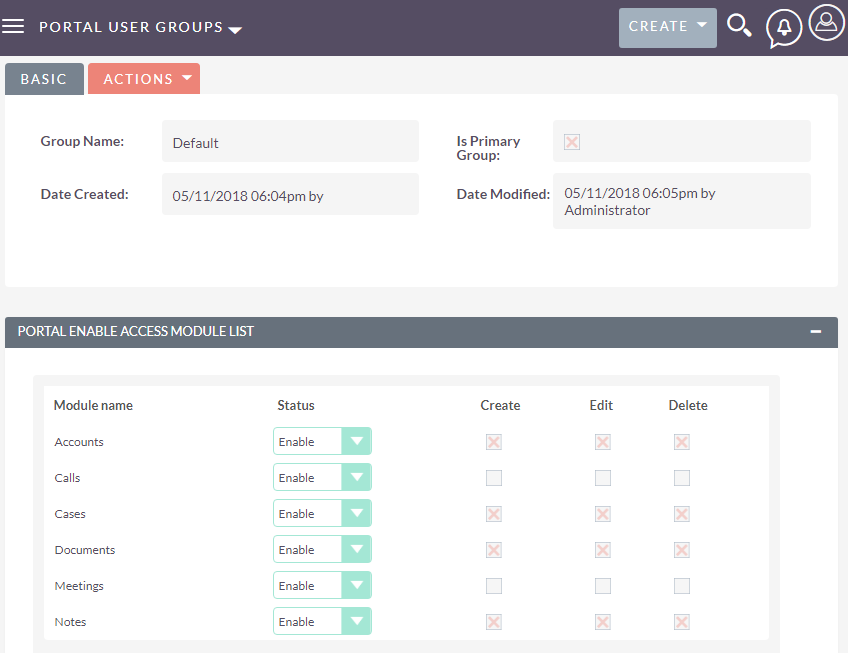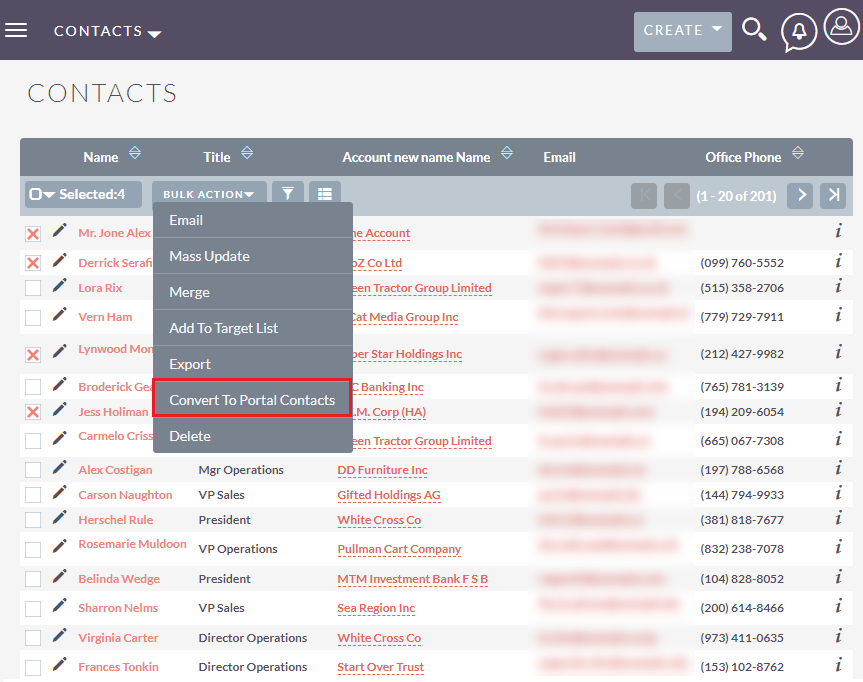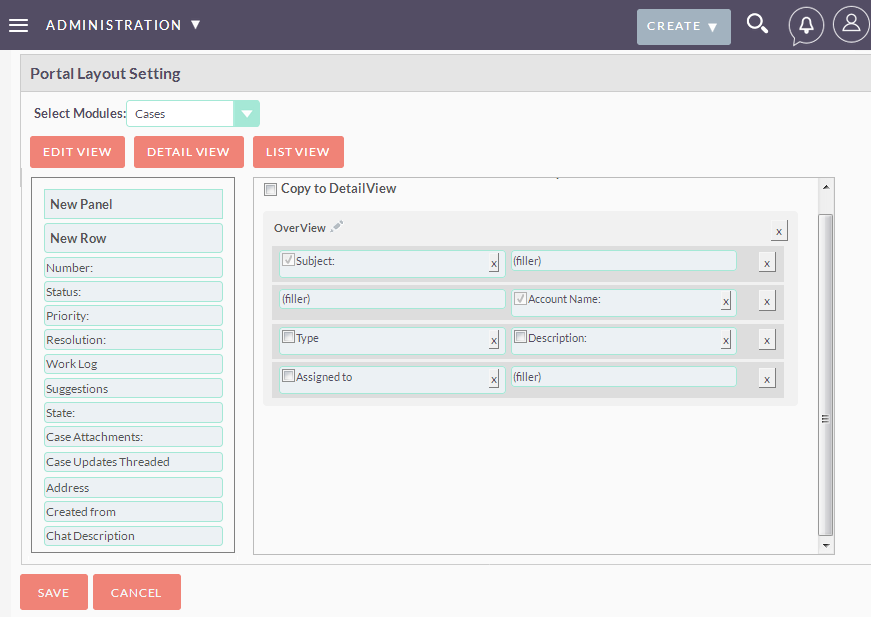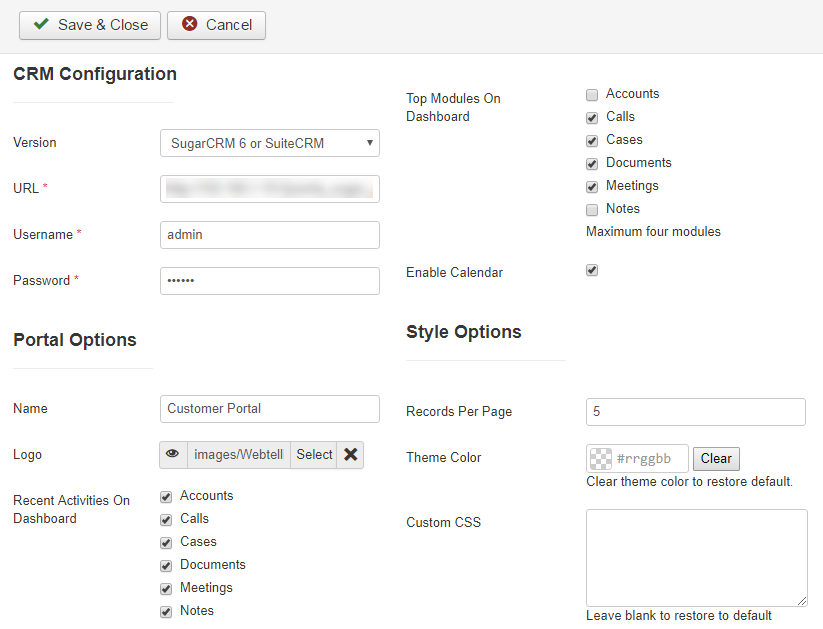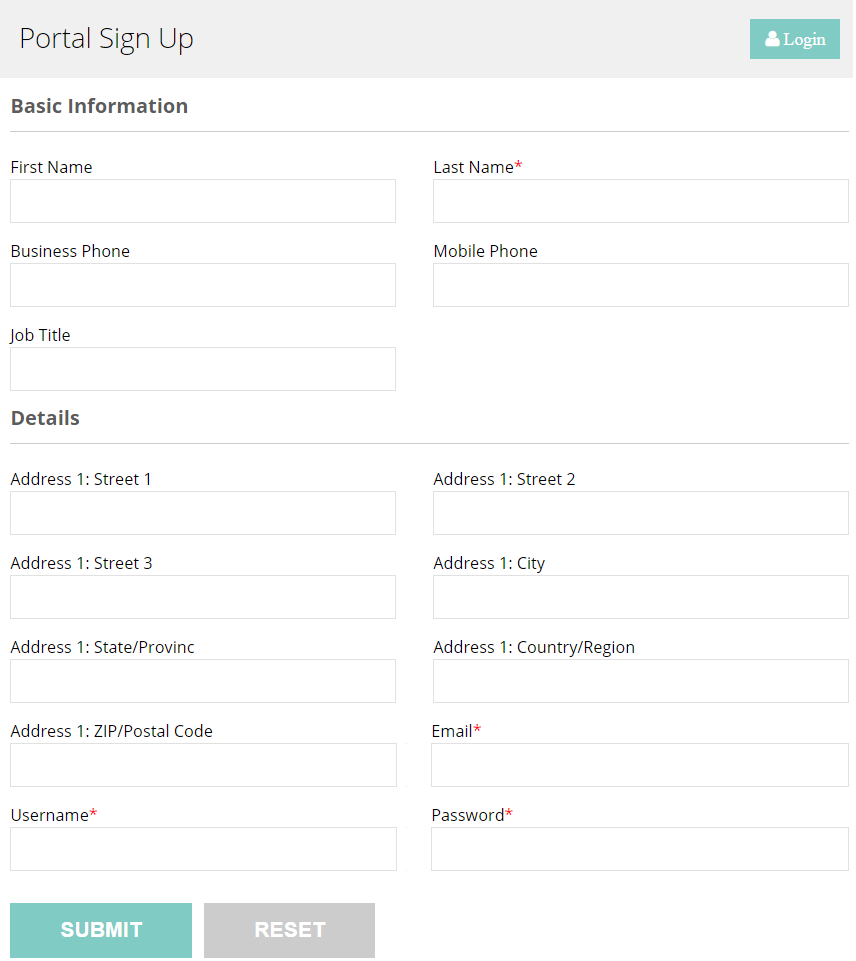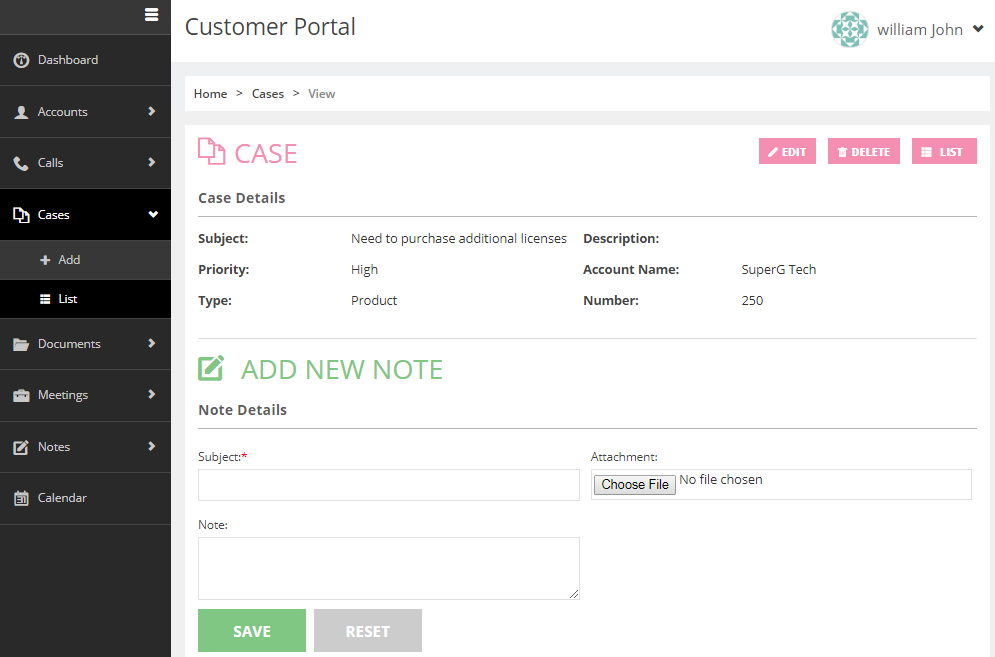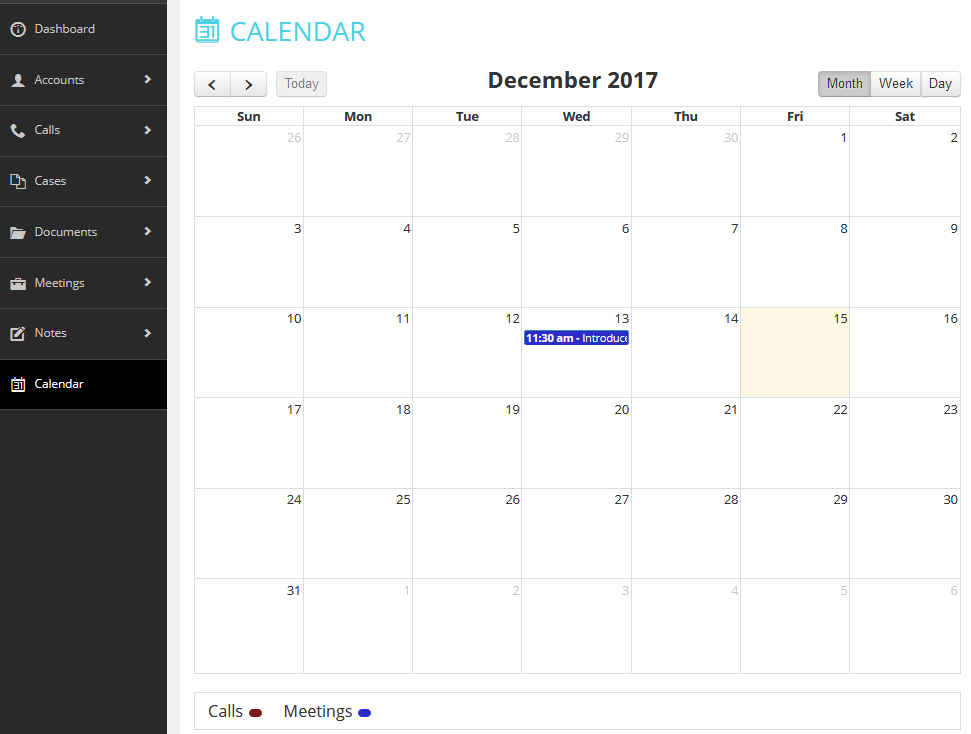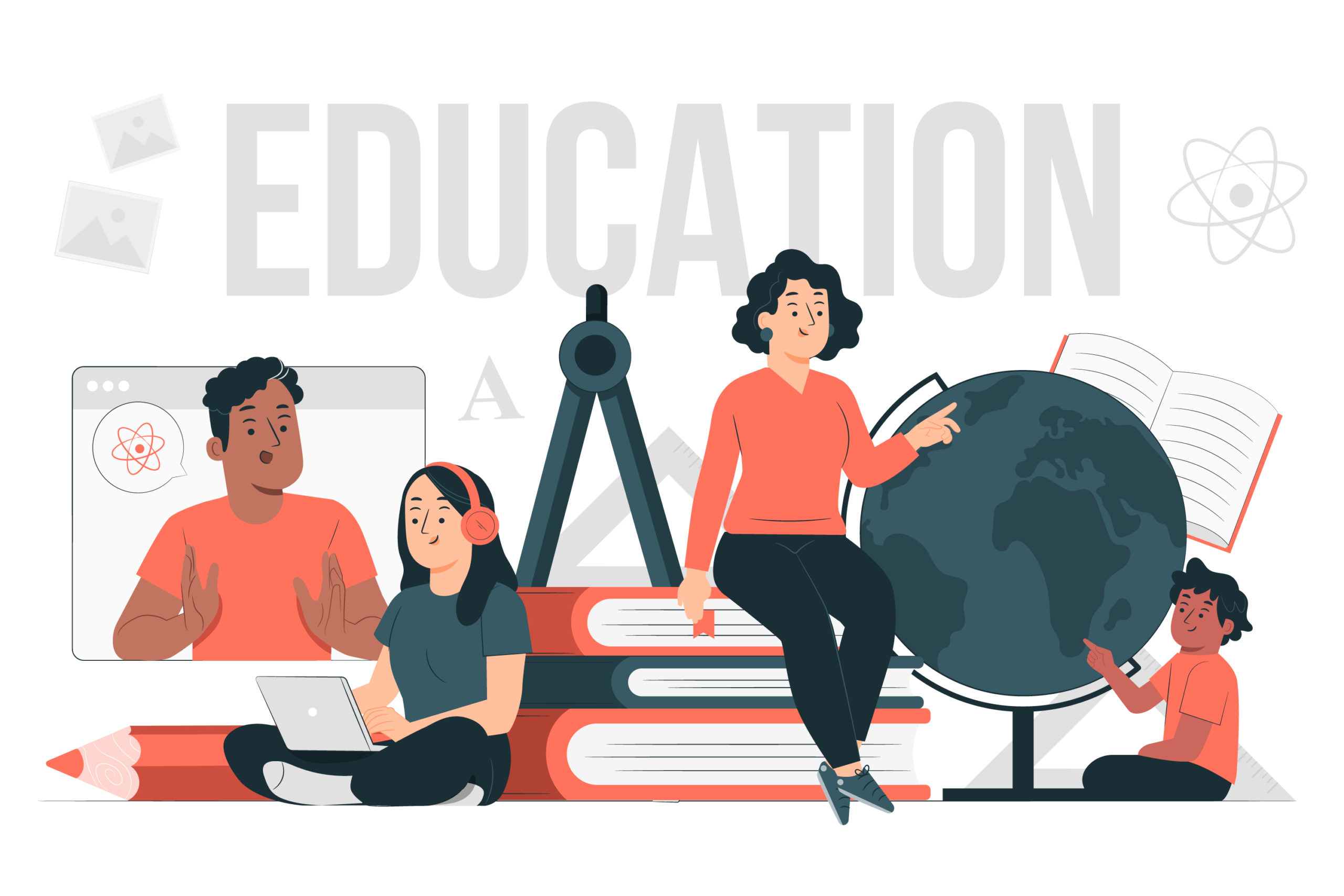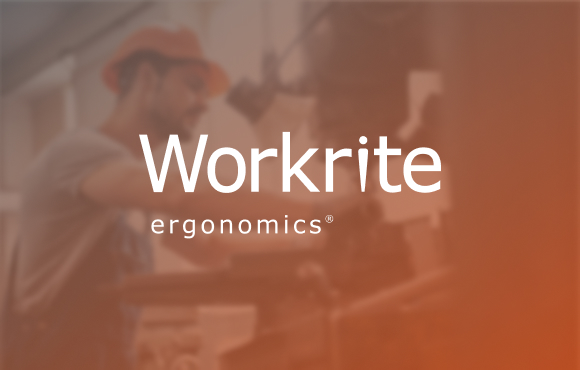I highly recommend Sales port – A Customer Portal for WordPress. It has provided us with a very functional Customer Portal allowing our customers to view order and tracking information and communicate with our Customer service team.

Barry Hill
Director - Workrite ErgonomicsClients
Alliances

SuiteCRM Joomla Customer Portal
SuiteCRM Joomla Customer Portal
Ready-to-integrate CRM portal extension to create a customer portal using your CRM as backend in a secure way.
- Provide access to unlimited customers
- Fully scalable & customizable solution for your business needs
- A ready to integrate solution with easy set up
- Securely integrates your CRM with CMS to help you expand
- A solution that enhances customer engagement
- Share your data safely with secure sign-in
- Offer quick & reliable support through support tickets
SuiteCRM Customer Portal for Joomla
SuiteCRM Customer Portal for Joomla
SuiteCRM Joomla Customer Portal is the customer relationship smartness that your organization needs. It brings optimum accessibility for your customers to manage their contacts, accounts, cases and build active engagements with you. Self-care portal based on Joomla is an optimized solution to time and resources for businesses. Its centralized work processing makes your enterprise operations smooth, efficient and error free.
Why Choose SuiteCRM Joomla Customer Portal?
Why Choose SuiteCRM Joomla Customer Portal?
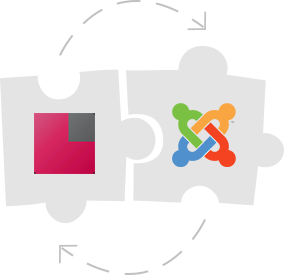
- SuiteCRM Joomla Customer Portal renders better customer experience on the web with altered user accessibility.
- It enables portal users to solve their queries and requests on their own, through a simplified process. SuiteCRM Joomla Customer Portal gives your customers the facility to manage their schedules, cases, meetings and documents.
- Set a smart and productive customer engagement practice to save your time along with resources.
- Allow role-based accessibility for portal users on the portal with separate user groups. It centralizes your work in a diversified manner.
- Create your CRM contacts as portal users and assign them specific user group.
Features for SuiteCRM & Joomla Backend
User Group Based Access
- Create user groups based on the module access you wish to provide and add CRM contacts in the user-group to grant the assigned access. Admin can create multiple groups and add contacts to them.
Create Mass Credentials
- Using this feature, you can add CRM contacts in bulk as Portal Users with a single click. The system will not only generate credentials, but also share them with the Portal users via email.
Configure Module Layouts
- Set Portal Layouts for each accessible module. SuiteCRM Joomla Customer Portal plugin provides facility to set Portal Layouts for each module in SuiteCRM. Portal Users can set Layouts for List, Edit, and Detail view from SuiteCRM and the same gets displayed in the Portal.
Frontend Features for End Users
Secure Sign-In
- Safe and secure Portal Login for Customers. A new portal user can directly sign-up from the SuiteCRM Joomla Customer Portal. The credentials will be verified to check whether any customer has been registered with same username and email address. If any such portal user does not exist in the system, then a new user will be created in the SuiteCRM Contacts module.
Attractive Dashboard with Icons
- Customers get an attractive dashboard with all enabled modules for quick accessibility. Customers can see only those modules which are assigned to them by the administrator. Accessibility to different modules for different user groups can be set from the SuiteCRM backend. Joomla admin can set modules displaying recently added records and allow portal users to view them in their dashboard.
Manage CRM Records from Portal
- Customers can add, update or delete records from the SuiteCRM Joomla Customer Portal which will automatically reflect in SuiteCRM. They can easily access all the portal modules in one go with a single pane display on the left. An easy to use interface will help portal users to add records into the CRM or to display records added from the CRM.
Why SuiteCRM Joomla Customer Portal is the Right Choice for You?
Why SuiteCRM Joomla Customer Portal is the Right Choice for You?
- CRMJetty creates SuiteCRM Customer Portal for Joomla that extends basic features of SuiteCRM and makes it a complete solution for businesses. Our Self-Service Portal comes with an intuitive user interface, which allows easy navigation and quick processing.
- We develop and deliver ready-to-use SuiteCRM Joomla Customer Portal. You just require to plug-and-play the portal to start administering their accounts, meetings, cases, notes and documents.
- Data security is extremely critical to any business. Especially, when dealing with your CRM data, we are talking about your business critical information. SuiteCRM Joomla Customer Portal is not like other plugins. It does not store or fetch any data to our DB. It simply connects your SuiteCRM with Joomla. The data is secure on your servers and Joomla provides the interface to the end users with secure access. And, everything is cloud on your servers. The role of the SuiteCRM Joomla Customer Portal plugin does not add any vulnerabilities whatsoever on your CRM data.
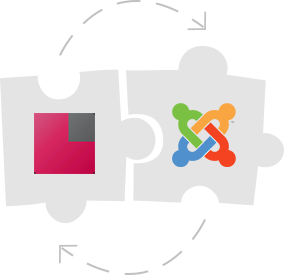
General FAQs
General FAQs
-
What is customer portal and how is it useful?
Customer Portal is similar to a Self-Service portal in which they provide an online support channel for customers by allowing them to resolve their queries without contacting a customer service representative. Customer portal enhances the customer relationships by providing them with the information around the clock.
-
What if I want to install on more than one domain or development server?
On single domain purchase, we allow one live and one development domain. If you would like to use the portal on more than two domains with a single installation, then you need to purchase it for additional domains.
-
What should I do if I have different CRM installations?
If you are likely to use the extension on domains with separate installation, then you need to purchase another copy of the portal.
-
Do you provide a live demo (on Skype)?
Yes, you can get a personalized live demonstration from our experts in your time zone and according to your convenience. Click Here for a free demo. We look forward to hear from you.
-
Do you have a refund policy?
Yes, you can refer our refund policy @https://www.crmjetty.com/refund-policy/. We stand behind the quality of our extensions with a 30-day money-back guarantee.
-
Can I transfer the license to another domain after I purchase it? If yes, are there any charges for the transfer?
Yes, you can transfer the license. And no, there are no charges for the transfer.
-
Can I have a free trial of your product?
As per our company policy, we can’t provide our tool on a trial basis. But you can have a personalized demo from our product representative to get a better understanding of our product before investing in it. To get the demo, please send your demo request from here or just check out and continue with the buying process as we have a refund policy intact especially put together for these instances.
-
Can CRMJetty customize the portal according to my needs?
Of course! This is what we’re good at! Please get in touch with us at [email protected] to discuss your specific needs. We would be delighted to hear you.
-
Do you provide installation for the plugin?
Yes, we do provide free installation service.
-
Is there any limit to grant access to Portal Users?
No. There is no user restriction for granting portal access.
-
Does your portal store any data on CMS server?
No. Our product does not store or fetch any kind of data on CMS server. It is secure on your CRM server and our solution just provides interface to the end users with secure access.
-
What do you refer to with "*Taxes may apply"?
Our Product price is exclusive of any taxes, you may liable to taxes as per your statutory laws. You can get Tax certification from the payment provider post the payment which can be useful to you for further process on the taxed amount.
-
What do you refer to with "*No Hidden cost"?
Our Product serves flat pricing. No user-based, login based or view-based pricing is associated within. It can be the server cost, only in the case if your accessing userbase is large. To get more visibility over it, do contact our team at [email protected] or your assigned executive directly.
-
What do you refer to with "Unlimited Users*"?
Our Product has no limitations on adding up external users (Portal Users). It can be up to the server capacity how much it can handle efficiently. To get more visibility over it, do contact our team at [email protected] or your assigned executive directly.
-
What do you provide in free updates?
We provide free updates including Bug Fixes, feature updates (on the same priced version and non-customized version of product purchase). connect to our support team to check for your eligibility.
-
What is the free update period?
The Free update period for onetime licensed Products are upto 1 year on same priced version updates. And for Subscription based products, we provide free updates until the any upgrade is launched. We suggest to reach us to know about our latest update and upgrade releases.
Technical FAQs
Technical FAQs
-
Does it support custom modules of CRM?
Yes, it supports custom modules of CRM with additional efforts. To know more in detail please contact our support team on Skype at support.biztech.
-
Do I need to provide any additional details for adding custom module?
Yes. You need to provide the FTP and site admin details for both the frameworks (CRM and CMS) along with the list of modules that you want to enable for the portal.
-
What are the details required to make a connection with CRM?
You just need your CRM instance URL, CRM admin username, and CRM admin password to make a connection. For further details, you can review our user manual guide.
-
What to do in the instance of a connection failure in spite of the correct credentials?
Steps to follow in case of connection failure: Step 1: Check the Customer Portal Plugins related files and make sure that the files have proper file permissions. As per the CRM Installation and upgrade guidelines, we advise you to give 755 recursive file permission to custom and modules directory of your CRM instance. Step 2: To avoid possible issues for Portal Connectivity, follow these troubleshooting steps for PHP Notices, Warnings, and Errors provided by SugarCRM: http://support.sugarcrm.com/Knowledge_Base/Troubleshooting/About_PHP_Notices_Warnings_and_Errors/
-
Does your portal support custom fields?
Yes, our portal supports custom fields. You just need to drag and drop them into your module's layout.
Points To Note
In order for the SuiteCRM Joomla Customer Portal to be installed accurately, and work as per the described functionality, below requirements must be met.
- You should be able to login as an Administrator in CRM/CMS (Joomla) for installation.
- Check that your SuiteCRM instance and Joomla is compatible for Portal.
- You must have a valid License Key provided by CRMJetty
- If you are installing Portal, make sure that no older version of the plugin is already installed on SuiteCRM or Joomla. If there is any, then you should uninstall that plugin first.
Compatibility
Change Log
Enhancements
- Give portal access to already created CRM contacts from CRM side.
- Dynamic access rights for portal user for each module (Add/Delete/Update).
- CRM Email template support in portal.
- Minor Bug fixing
Enhancements
- Security upgrades
- Bug Fixings and better modular structure
Enhancements
- Dashboard Layout update
- FAQ section integration in Joomla admin for connection failure issues
- Attachments facility in Call and Meetings modules
- Minor bug fixing and better modular structure
Enhancements
- Customer rights management improvements
- Minor bug fixing
Enhancements
- Bug fixing
- Update add case form
Enhancements
- SuitePort – SuiteCRM Free Customer Portal for Joomla is Released.
Enhancements
- SuitePort – SuiteCRM Customer Portal for Joomla is Released.
Customer Reviews
Great Customer Service!
Great Customer Service!
Great work, and affordable.This software helps with the presentation of my products on the website. It has added value to my customer experience. Definitely worth the money!
Satisfied Customer
Satisfied Customer
Purchasing this product has brought and ease to manage my customers and smoothly handle the operations.
Quality solution supported by expert & responsive service
Quality solution supported by expert & responsive service
First class product, expertly customized by a company that precisely understood my requirements.
Boosts Productivity
Boosts Productivity
It’s act like a centralized system from where all your customers can extract information. It definitely boosts productivity by reducing the time and efforts that is otherwise required to haul out the information from executives and sending it out to relevant employees.

90 Days
Free Support

30 Days
Money Back
I highly recommend Sales port – A Customer Portal for WordPress. It has provided us with a very functional Customer Portal allowing our customers to view order and tracking information and communicate with our Customer service team.

Barry Hill
Director - Workrite ErgonomicsClients
Alliances

I highly recommend Sales port – A Customer Portal for WordPress. It has provided us with a very functional Customer Portal allowing our customers to view order and tracking information and communicate with our Customer service team.

Barry Hill
Director - Workrite ErgonomicsClients
Alliances

I highly recommend Sales port – A Customer Portal for WordPress. It has provided us with a very functional Customer Portal allowing our customers to view order and tracking information and communicate with our Customer service team.

Barry Hill
Director - Workrite ErgonomicsClients
Alliances

I highly recommend Sales port – A Customer Portal for WordPress. It has provided us with a very functional Customer Portal allowing our customers to view order and tracking information and communicate with our Customer service team.

Barry Hill
Director - Workrite ErgonomicsClients
Alliances

I highly recommend Sales port – A Customer Portal for WordPress. It has provided us with a very functional Customer Portal allowing our customers to view order and tracking information and communicate with our Customer service team.

Barry Hill
Director - Workrite ErgonomicsClients
Alliances

$699.00
Buy Now