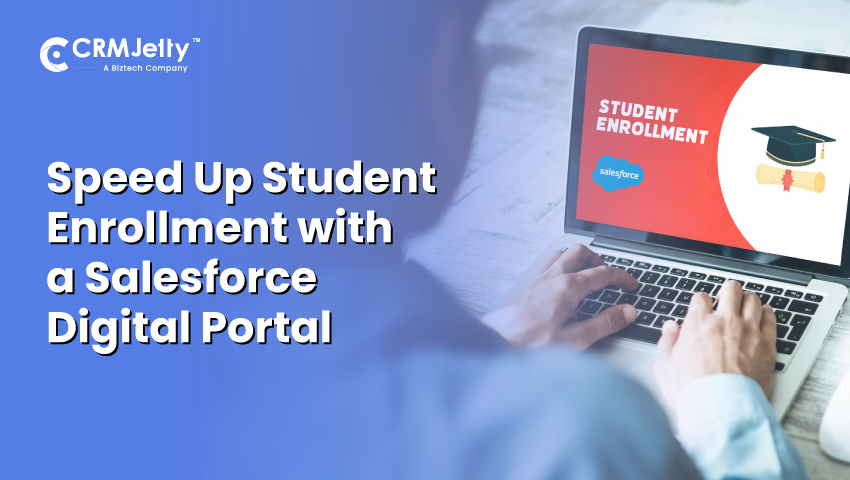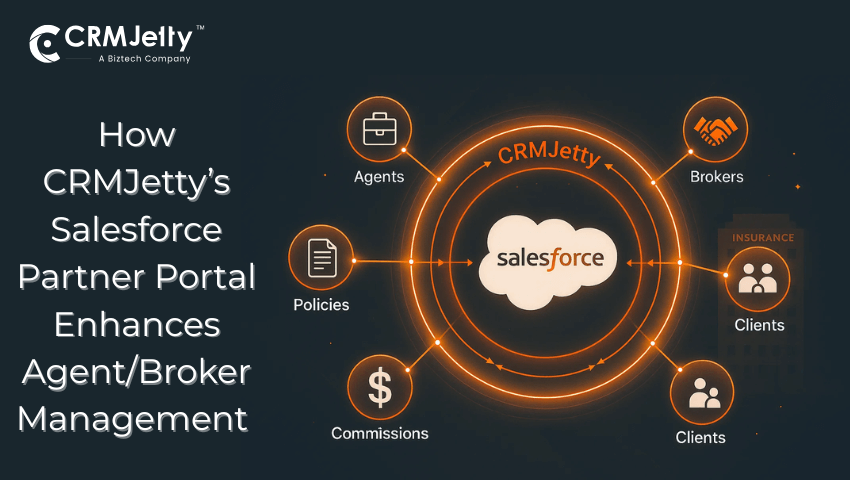Enrollment season is stressful. For students. For parents. And especially for the admissions team.
Applications come in through emails, phone calls, and paper forms. Staff juggle spreadsheets, checklists, and shared drives. Documents get misplaced. Status updates are delayed. Communication? It’s all over the place.
This is still the reality at many institutions.
One admin we spoke to said, “We had parents calling every day just to ask if we received their child’s documents.” Another added, “We’d sometimes find out a student missed the deadline because no one followed up in time.”
It’s not just inefficient. It’s a poor experience for everyone involved.
Students expect better. They’re used to real-time updates, online forms, and instant confirmations. When they don’t get that, they start losing trust. Some might even walk away from the process entirely.
This is where a digital enrollment portal comes in.
A portal built on Salesforce can bring everything into one place. Applications, documents, status tracking, and reminders are all managed through a single, secure system. It helps your team work faster and gives students the clarity they deserve.
In this blog, we’ll break down what that looks like. We’ll walk you through a real-world enrollment scenario. You’ll see how each portal feature fits into the bigger picture and can help you run admissions more smoothly, without adding to your workload.
By the end, you’ll have a clear picture of how a Salesforce student portal can change the way you manage student enrollment.
The Real Cost of Messy Admissions
Messy admissions aren’t just inconvenient. They have real consequences.
Let’s say a student submits their application. They don’t hear back for days. No confirmation. No timeline. They start wondering if their form was received. Did they miss something? Should they apply somewhere else instead?
Now imagine this happening across dozens, even hundreds, of applications. That’s a lot of uncertainty for both students and your staff.
When admissions processes are scattered, problems follow:
- Students call or email constantly to ask for updates
- Staff spend hours digging through inboxes and files
- Important documents get missed or delayed
- Deadlines slip through the cracks
- And in the worst cases, students choose another institution
It’s not that your team isn’t capable. It’s that the system isn’t built to scale.
Without a centralized system, everyone is playing catch-up. Information lives in silos. Communication becomes reactive instead of proactive. And instead of focusing on guiding students, your staff spends time chasing paperwork.
That’s where institutions start losing out. Not just on efficiency, but on student trust.
A Salesforce student portal changes that. It creates structure. It creates visibility. And most importantly, it creates peace of mind for everyone involved.
A Closer Look at the Enrollment Journey
Let’s walk through a typical admission flow from a student’s first interaction to final enrollment using the portal. We’ll also follow the admin managing the process behind the scenes.
Meet Sara and Amit!
- Sara, a high school graduate applying for a business program.
- Amit, an admissions officer at the institution.
Both are about to have a much smoother experience than they’re used to.
Step 1: Sara visits the institution’s website
She finds a link to the student portal and clicks it. Right away, she sees a clean, branded interface. No need to email for a form or wait for someone to call her back.
She creates an account in a few clicks.
Step 2: She fills out the online application form
Sara logs in and starts the application. The form is simple, mobile-friendly, and divided into sections like personal details, academic background, program selection, etc. Every field has a different validation like the birthdate field will have a date picker and so on. The admin can configure the form using different widgets as per the fields.
Step 3: Uploading documents
Once the form is done, the portal prompts her to upload required documents like transcripts, ID proof, and recommendation letters.
She drags and drops the files, and each one is stored under her profile securely. Admin can configure these easy
Step 4: Amit, the admissions officer, gets notified
Amit receives an email notification. He can see Sara’s complete application in one view. No need to dig through emails or check shared folders.
He adds internal notes and assigns the application for review.
Step 5: Sara gets real-time updates
Every time there’s a status change, whether her application is under review or documents need revision, she gets notified via email.
No missed calls. No confusion.
Step 6: Review and decision
The review team logs in, checks the documents, and marks the application as complete. The final decision is updated on the portal. Sara sees the outcome as soon as it’s available.
Step 7: Reporting and records
On the admin side, Amit pulls a report of all applications received this cycle. He filters by program, status, and date. It helps with internal planning and shows where bottlenecks are happening.
See how one university boosted student engagement by 40% and cut down manual workload by 60% using our Salesforce student portal.
How a Salesforce Portal Simplifies Every Step of Student Enrollment
1. Online Application Form
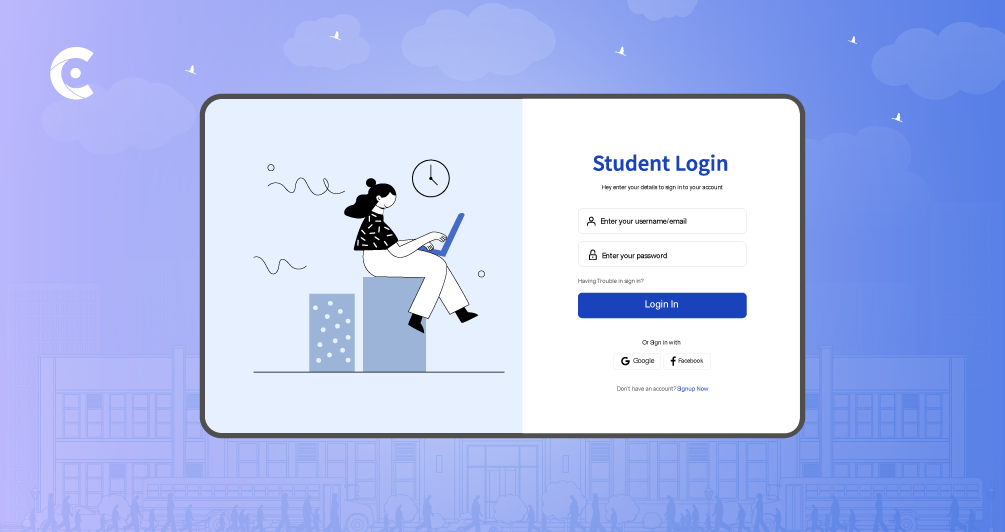
[Student login/registration screen]
The admissions journey begins with the form. A form that asks for all the information that an institution will need in the future.
Most institutions need more than just a basic application. You might have:
- General admission forms for undergrad and postgrad programs
- Program-specific forms for courses like MBA, engineering, or design
- International student forms with visa and passport fields
- Scholarship or financial aid forms with income and supporting document sections
- Entrance exam registration forms
- Interview or portfolio submission forms for creative or competitive programs
With the Salesforce student portal, you can create and manage all of these and more from a single admin dashboard.
Super admin doesn’t need to call IT for every new form. He simply logs into the backend and sets up a new one using the drag-and-drop form builder.
The form comes with all the validation and formatting you need, like
- Text inputs (name, email, mobile number)
- Dropdowns and radio buttons (for selecting program, session, or gender)
- File upload fields (transcripts, ID proofs, recommendation letters)
- Date pickers (for date of birth, application deadlines)
- Rich text boxes (for personal statements or SOPs)
- Conditional fields (e.g., show scholarship questions only if the student selects “Yes” for financial aid)
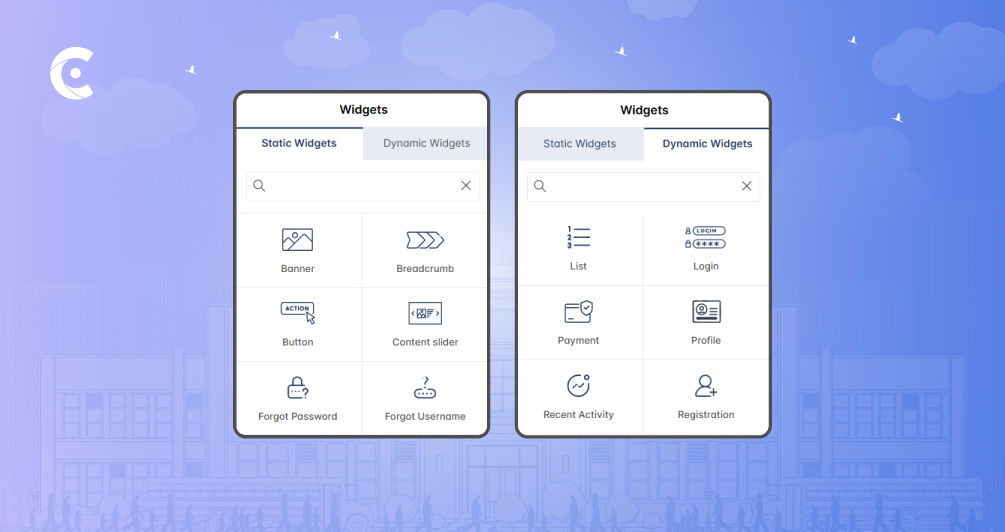
[Choose different widgets for your form]
These forms are fully responsive and mobile-friendly. Students can fill them out on any device.
One of our clients said, “The flexibility of form creation helped us cater to different departments without involving developers. We now launch new program intakes in minutes.”
With well-structured forms in place, you lay the groundwork for a smooth admission cycle.
2. Document Upload & Management
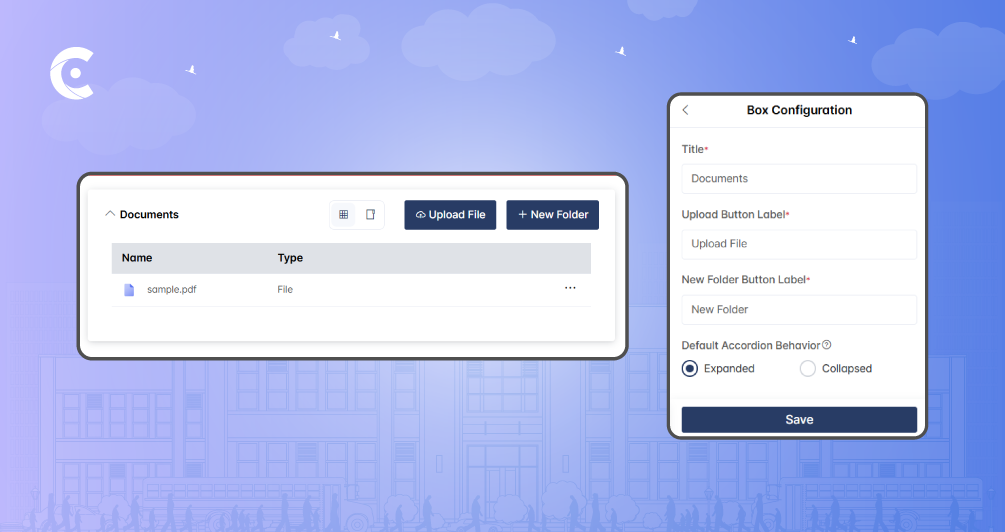
[Admin can view the list of uploaded files]
After filling out the application, Sara uploads her documents like transcripts, ID proof, and a letter of recommendation directly through the portal.
No one asks her to send files via email. No one forgets to download them. Everything is in one place, tied to her profile.
From the admin side, Amit sees each document neatly organized. He knows what’s been received and what’s missing. If anything is unclear or incorrectly uploaded, he can mark it for revision, and Sara gets notified instantly.
One institution told us, “We reduced follow-up emails by 80% once we started using the portal for document collection.”
What can be done:
- Students can upload multiple documents in one go
- Each file is stored securely
- Admins can review, approve, or request re-uploads
- All documents are tied to the student’s application and accessible by role
- File types are restricted based on what’s accepted (e.g., PDF only for transcripts)
It’s a simple switch from inbox chaos to a structured, trackable process. And it makes both the student and the staff feel more in control.
3. Real-Time Application Tracking
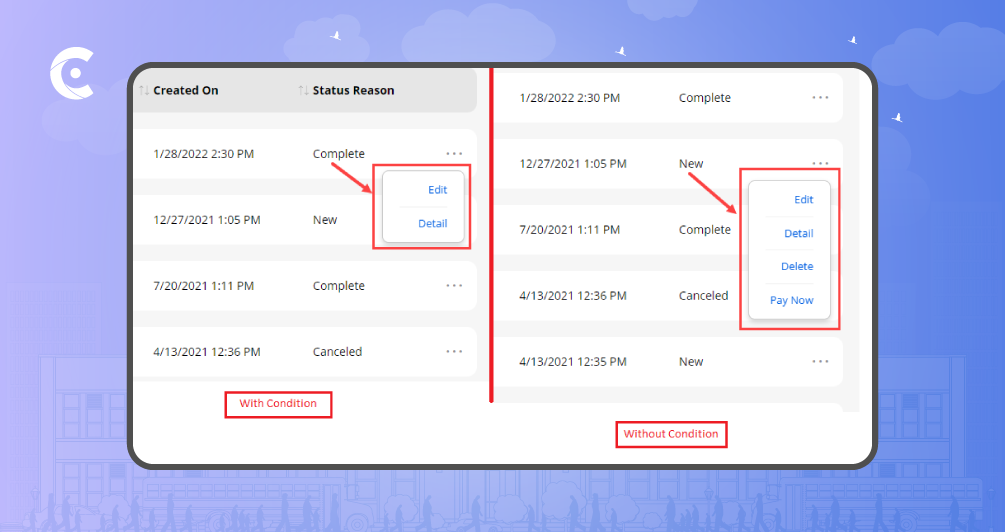
[Admin can update the status of the application]
Sara doesn’t need to call the admissions office to ask, “Did you get my documents?” or “What’s the status of my application?”
Instead, she logs into the portal and sees a real-time update on whether her application is “Submitted”, “Under Review,” or “Accepted”.
This level of visibility reduces anxiety for students and slashes the number of follow-up calls your team has to handle.
Key functionalities:
- Visual status tracker for applicants
- Admin-defined status stages (e.g., Submitted, In Review, Awaiting Documents, Accepted)
- Automatic updates after admin actions
- Admins can leave private notes or status comments
- Timeline view to track what happened and when
When students feel informed, they trust the process. And when staff have clarity, they work faster and make fewer errors.
4. Automated Notifications & Reminders
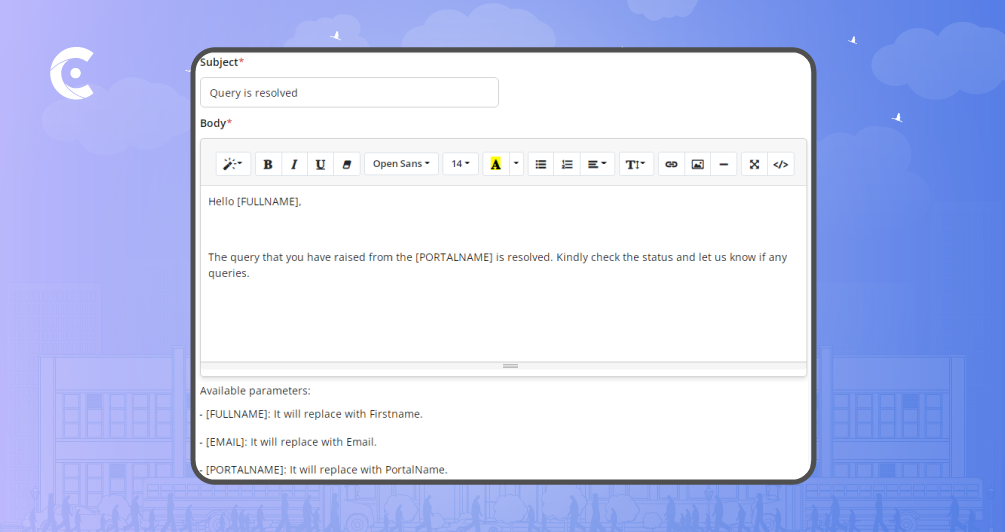
[Admin can configure email templates]
Sara uploads her transcripts but forgets to submit her application. Normally, that might delay the review by weeks, but not with the portal.
She gets an automated reminder:
“Your application is 80% complete. Don’t forget to submit before July 15.”
That nudge makes all the difference.
Meanwhile, Amit doesn’t have to manually email students. You can automate application confirmation emails, document revision alerts, and more.
One admissions team put it this way: “The system now does the follow-ups for us. It’s like having an extra assistant who never forgets.”
Here’s how the Salesforce student portal helps:
Real-time alerts: Students get updates when their status changes, a document is approved, or a deadline is coming up.
Email templates: You can set up branded emails for each trigger, including custom messages per program or student type.
Scheduled reminders: The portal sends nudges to complete applications, upload missing documents, or confirm enrollment.
Role-based messages: Faculty reviewers, registrars, and students each get messages relevant to their role.
Timely communication doesn’t just speed things up. It builds trust. Students feel guided, and your team stays ahead of the curve.
5. Role-Based Access for Staff: Streamline Internal Workflows
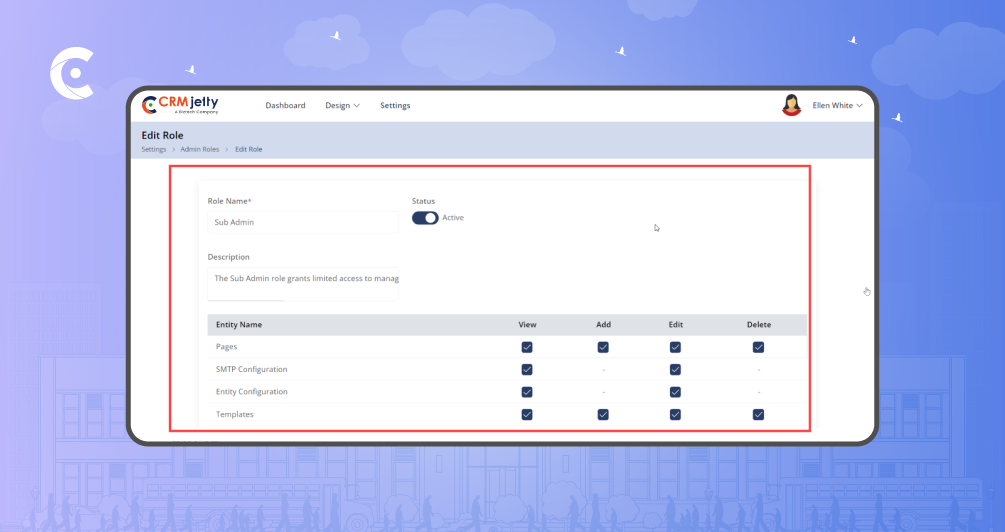
[Admin screen showing user roles]
Amit, the admissions officer, doesn’t need to sort through piles of applications or emails to find the one that’s his responsibility.
The portal gives him role-based access. This means he can only see the applications, documents, and data that are relevant to him.
For example, Sara’s application is visible to Amit during the review stage, but when it moves to the interview phase, a different team member takes over. Each person has a clear view of what’s on their plate.
This eliminates confusion, keeps data secure, and ensures no one is accidentally double-checking someone else’s work.
One admissions manager shared: “We had so many people working on the same thing without realizing it. Now, everyone knows what’s theirs to handle.”
Here’s how it works:
Custom user roles: You define access levels for everyone involved, from administrators to faculty to staff. No one sees more than they need.
Data security: Sensitive information is locked behind secure logins. Your team can only view what’s assigned to them.
Seamless transitions: When a student’s application moves to another stage (e.g., from review to interview), the right person is automatically assigned.
Task management: Administrators can assign tasks directly within the Salesforce student portal. Amit knows exactly what he has to do and when, without chasing anyone.
6. CRM Integration
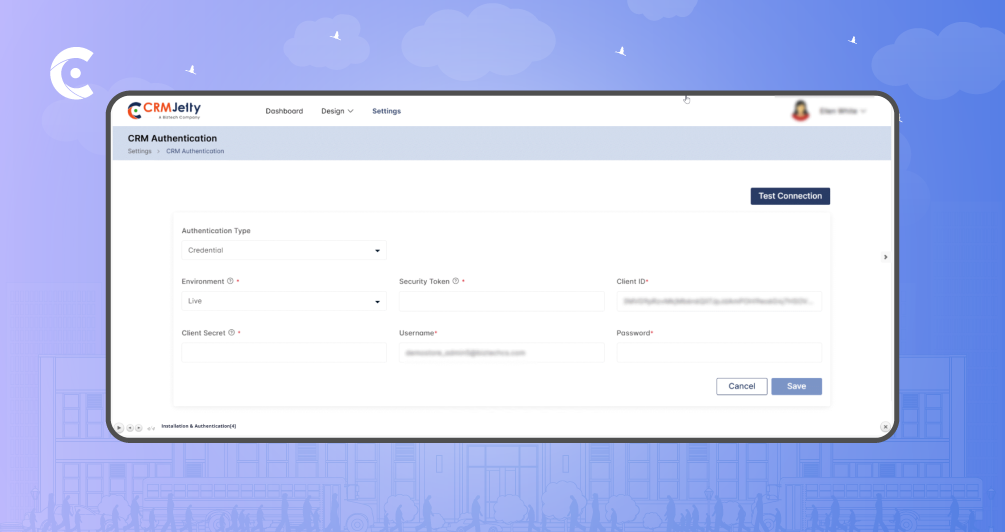
[CRM Authentication]
Amit no longer has to manually enter application data into Salesforce. The portal integrates smoothly with the institution’s existing CRM, pulling all relevant student information directly into the system.
When Sara submits her application, her details are automatically added to the CRM. No extra work for the staff. This integration helps track her journey from application to final enrollment, all in one place.
As Amit reviews applications, he sees real-time updates reflected in Salesforce. If a student is accepted, the portal automatically updates the CRM to reflect the change in status.
7. Analytics & Reporting
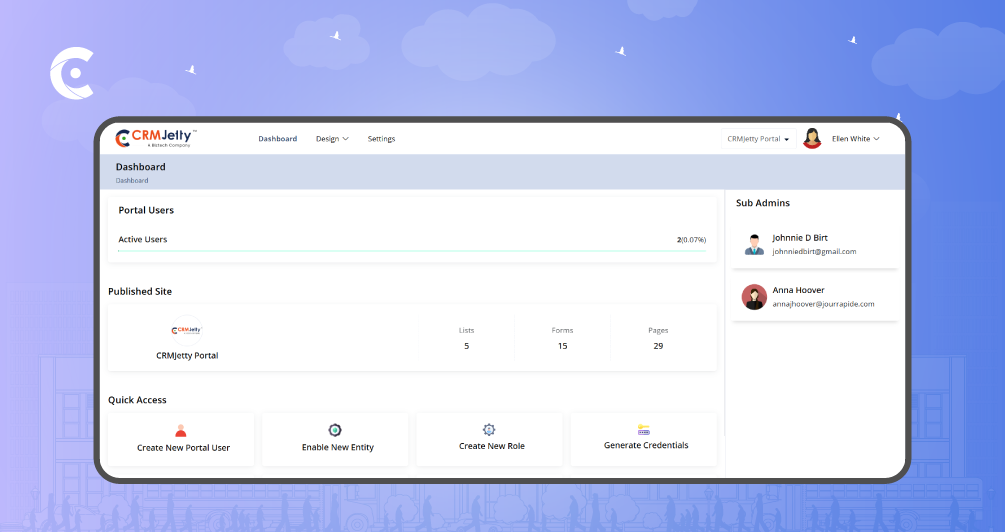
[Admin dashboard]
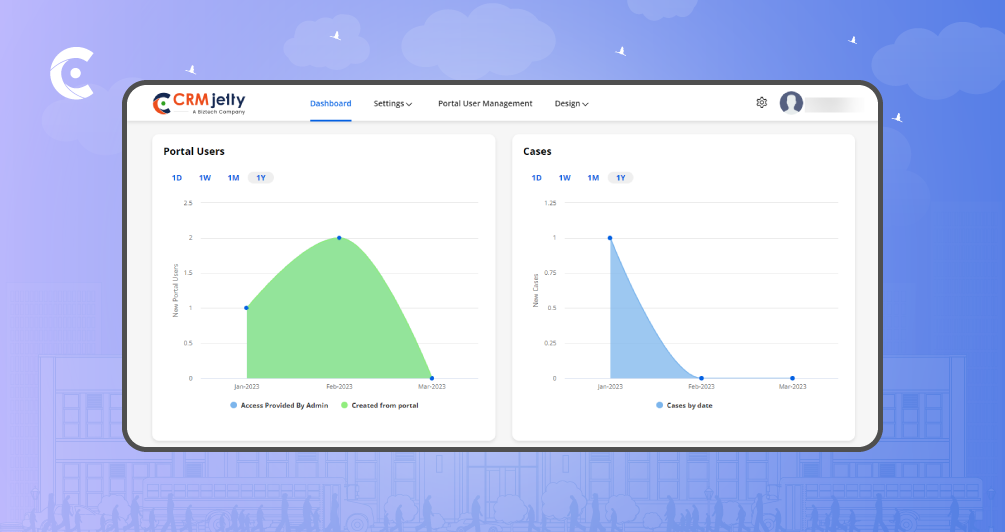
[Admin dashboard with charts for better analysis]
Now that Sara has completed her application and Amit has processed it, what happens next? The real power of the portal is revealed when it comes to analytics.
The portal automatically collects data from every step of the admissions process. It doesn’t just show what is happening; it shows why and how. Amit can instantly see where bottlenecks are, what percentage of applicants are missing documents, and which programs are receiving the most applications.
This level of insight helps the admissions team make smarter, faster decisions, whether it’s adjusting application deadlines, re-allocating resources, or identifying trends in student behavior.
Transform the Admission Process with a Digital Portal
The days of chaotic, paper-heavy admissions processes are over. With a digital portal powered by Salesforce, institutions can offer a streamlined, efficient, and user-friendly application experience—not only for students but also for staff.
From customized online application forms to secure document management and automated reminders, every feature is designed to make admissions faster, smarter, and more organized. With seamless CRM integration and powerful analytics, your team will be equipped to make data-driven decisions and improve workflows without the extra manual effort.
Sara’s journey from application to enrollment became simpler, smoother, and faster. And so can yours.
Ready to revolutionize your admissions process? Request a demo today and see firsthand how our portal can help your institution stay ahead of the curve. Fill out the form below to get started!
All product and company names are trademarks™, registered® or copyright© trademarks of their respective holders. Use of them does not imply any affiliation with or endorsement by them.