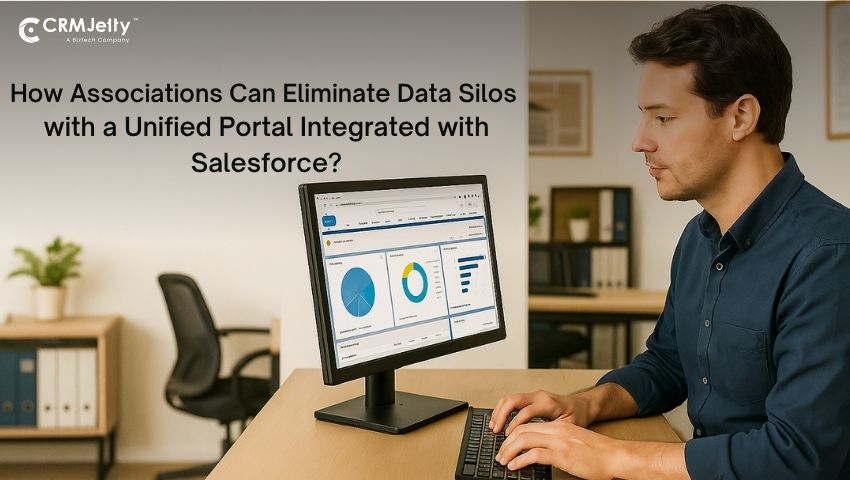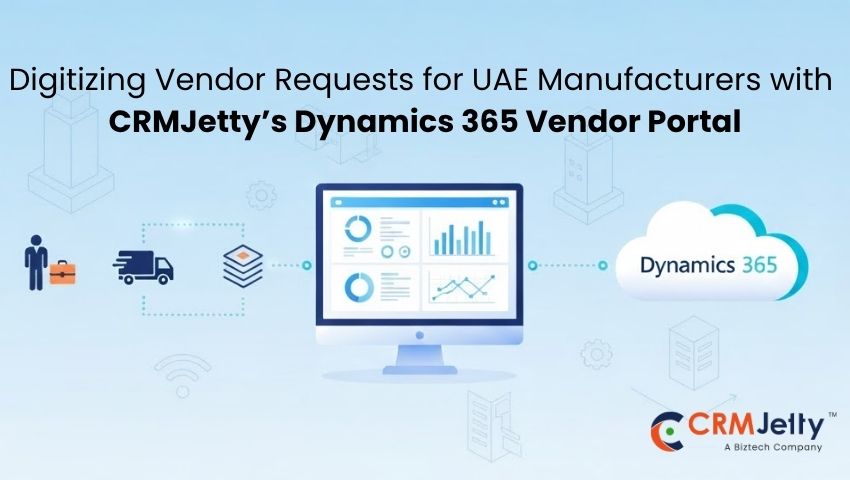Your CRMJetty portal just got a comprehensive upgrade. We’ve been paying attention to your feedback and developing the things you’ve asked for most in the Dynamics and Salesforce ecosystems. Well, you now have more customization options, better security controls, and speedier processes right at your fingertips.
The sixteen enhancements in this release are intended to increase the flexibility, security, and efficiency of your portal management. All of these cover a wide range of tasks, including managing complex user permissions, handling various brands, and creating unique experiences.
Let’s dive into what’s new and how it impacts your daily operations.
Six Powerful New Features
We’ve added six major capabilities that expand what your portal can do. These features address the operational challenges you’ve shared with us while opening new possibilities for customer and partner engagement.
-
User Activity Management: Complete Transparency Into Portal Actions
Security and compliance just became much easier to manage. As the admin, you can now track and audit every portal user action from a single, centralized admin panel. From logins and logouts to document views, edits, creations, and deletions, all actions are captured automatically. Moreover, each activity is logged with timestamps, user IDs, and action types, giving you clear visibility for accountability, security, and regulatory compliance.
And the best part? The entire log is searchable. So pulling quick insights or building reports is simple. Whether you need to see who accessed a specific document or prepare an audit-ready report in minutes, it’s all right there.
This feature is transformative for teams in regulated industries, businesses handling sensitive customer data, and admins who need immediate access to user activity records without digging through multiple systems.
-
Role-wise Redirection Post Login: Smarter User Journeys
To eliminate user confusion after login, we built automatic role-based redirection. Now you can improve user experience by automatically directing users to their relevant landing page post-login based on their role. This works perfectly for Customer, Vendor, Admin, and any custom roles you’ve configured. The feature is configurable via the login widget and ensures quick access to the most relevant features, increasing efficiency and satisfaction.
Customers land directly on their personalized dashboard, vendors get instant access to their portal section, and admins go straight to management controls. Thus, dramatically reducing “Where do I go?” support tickets.
Simply set it once through the login page widget, and it works seamlessly for every user type.
-
Multisite Support: Manage Multiple Brands From One Platform
Managing different partners, regions, or brands used to mean juggling separate platforms. But, not anymore. You can now enable the creation and configuration of multiple branded sites under one portal platform. Each site can have independent content, a domain, and access rules. It is perfect for managing different partners, regions, or business units from a single centralized admin panel.
For businesses that need to maintain separate branded experiences for different partners, manage regional offices with localized content, handle multiple business units with distinct requirements, or scale operations without increasing administrative overhead, this feature is particularly beneficial.
Put simply, everything is controlled from one admin panel, yet each site maintains its unique identity and access rules.
-
Global Filter: Synchronized Data Views Across Dashboards
We’ve added a global filter to dashboards that syncs across all connected components, including lists, charts, and counters. Therefore, making data analysis much more efficient. It delivers a unified view of filtered data, enhancing decision-making and improving the UX of data-heavy pages.
This eliminates the frustrating experience of setting filters on each dashboard component separately. Now you can apply one filter and see it work across all charts, lists, and KPIs. You get consistent data views without manual adjustments, make faster decisions with unified reporting, and reduce time spent on data analysis tasks.
The Global Filter feature is especially powerful for executive dashboards where stakeholders need quick, accurate overviews.
-
Import & Export: Seamless Configuration Migration
Development workflows just got smoother. You can now easily migrate configurations such as pages, user roles, and workflows between sandbox and production environments. Role-based access control ensures only authorized users can manage imports/exports, promoting secure and consistent deployment practices.
This feature solves major headaches for development teams moving between environments, organizations with proper staging processes, admins managing complex portal configurations, and teams that need consistent deployments.
In short, no more rebuilding configurations manually or dealing with environment inconsistencies.
-
Custom Widget Builder: Build Exactly What You Need
Standard widgets don’t always fit unique business requirements, so we built the Custom Widget Builder. Admins can now design custom widgets using HTML, CSS, and JavaScript with real-time CRM data integration. The system supports multilingual content and role-specific views, enabling tailored experiences and flexible UI enhancements without full development cycles.
This opens up possibilities for industry-specific dashboard requirements, unique data visualizations, custom workflow interfaces, specialized reporting needs, and multilingual environments with role-specific content.
You can build once and deploy immediately without waiting for development cycles.
Ten Major Enhancements to Existing CRMJetty Features
We’ve enhanced the features you were already using and made them more powerful for better productivity and smoother operations.
-
Download Control in Document Widget
Admins can now enable/disable document downloads via a simple checkbox. This controls front-end access with visibility of the download icon based on permission. It’s perfect for controlling sensitive document access at the widget level.
-
Multi-Language Support for Admin Panel
Admins can configure multi-language support for the Admin Panel via the Language Configuration section, allowing label translations for various languages. Translations can be added manually, imported in bulk, or auto-generated using Google Translate. Admins can also set specific languages for individual users, with changes applied on re-login.
-
Interactive Counter Widgets
Static counters are now clickable and actionable, making the Counter Widget used for tracking pending or completed tasks fully interactive. Counters now support click-based redirection to relevant records or pages, and admins can configure entity, field criteria, and redirection behavior. The feature enhances interactivity and helps users drill down into metrics.
-
Advanced Data Card Customization
Data cards got a major upgrade as well in this release! You can now take the Data Card Widget further with advanced customization options. Admins can control image placement, enable file downloads, and improve user interaction with configurable labels and icons. These updates make the widget more usable, visually clear, and accessible across the portal. Plus, it now supports pagination, sorting, and field customization for even greater flexibility.
-
Flexible List Widget Views
Admins can now choose between List View (default) and Card View when configuring a List Widget and decide how their data looks. This flexibility enables tailored presentation of entity records to portal users, based on the desired layout and user experience preferences.
-
Enhanced Workflow Email Notifications
Admins can now configure automated email notifications not just to the form creator but also to contacts linked via lookup fields. This ensures that all stakeholders are notified instantly, improving overall communication and response times.
-
Expanded Chart Options
We’ve added support for new chart types like horizontal bar, vertical bar, donut, and line charts to make data visualization easier. Admins can easily visualize CRM data using any selected entity and fields.
-
Dynamic Workflow Variables
Workflows can now use dynamic variables such as the portal user name, portal name, or account info. This allows for more personalized and targeted automation logic across entities like Contact, Account, and Payment.
-
File Attachments in Forms
Admins can now enable file attachments during record creation via “Add” forms. This supports richer data capture and is ideal for submitting ID proofs, supporting documents, or images at the time of form submission.
-
Enhanced Button Customization
You can now customize buttons with text labels, icon selection, and alignment options. This gives teams greater control over how call-to-actions (CTAs) appear, supporting brand consistency and better user engagement across the portal.
What This Release Means for Your CRM Portal Operations?
These updates address real operational challenges we’ve heard from you about, such as better security and audit capabilities. Streamlined user experiences and scalable multi-brand management. More efficient data analysis and smoother development workflows. And finally, unlimited customization possibilities.
But more importantly, these features work together to eliminate daily frustrations and open new possibilities for how you engage customers and partners through your portal.
Want to Explore More?
All 16 features and enhancements are live in your CRMJetty portal right now—ready for you to explore.
Whether you’re managing complex workflows, operating across multiple brands, or aiming to deliver a more intuitive user experience, this release is built to help you do more with your CRM portal.
And this is just the beginning because we’re continuously evolving CRMJetty!
Want to see how these updates can support your specific use case?