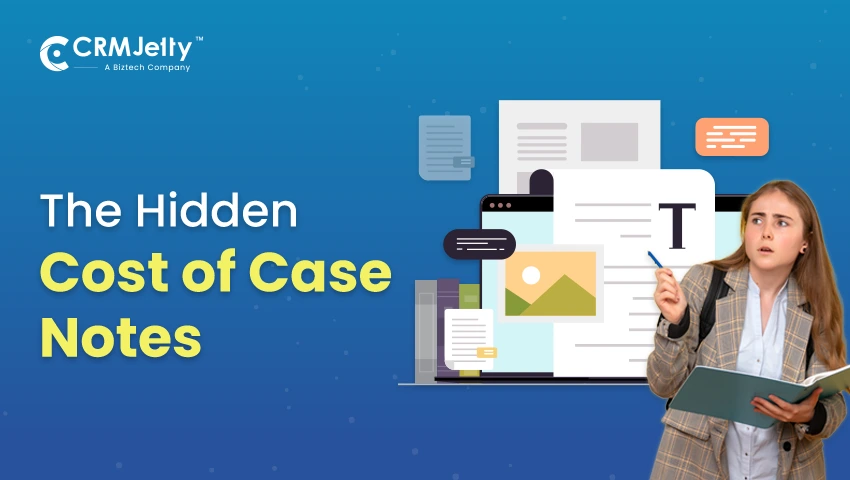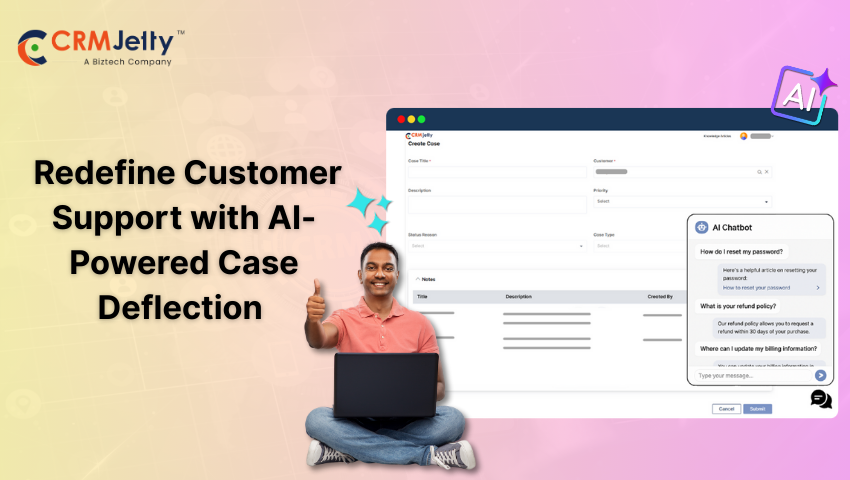Agents spend 15% of their time just reviewing ticket histories and jotting down updates. That’s the equivalent of losing every Friday to a task nobody enjoys.
It’s like finishing a marathon, then being told to recap every step, in perfect detail, before getting a sip of water.
This isn’t about sloppiness or slow typing. It’s about outdated processes draining productivity. When agents spend 5 to 10 minutes per ticket on documentation, those minutes snowball into hundreds of lost hours. That’s time they could spend fixing complex issues, improving the customer experience, or simply moving on to the next ticket faster.
If your team is swamped but still writing notes by hand, the issue isn’t bandwidth. It’s your workflow. And it’s fixable with the right kind of automation.
Why Writing Case Notes Feels Like a Repetitive Chore
Case notes are a core part of any support process. They create a trail of actions taken and help teams stay aligned. But writing them feels like busywork to most agents.
Many issues follow the same patterns. That means agents often write nearly identical notes for different tickets. It becomes muscle memory rather than mindful work.
This repetitive nature makes the task boring and time-consuming. Agents have to slow down, think through what happened, and write clearly. They also double-check notes to avoid confusion later. That takes more time and mental energy.
Meanwhile, customers may repeat the same details to different agents. This frustrates everyone and drags out the resolution process.
So, while case notes are necessary, the process of writing them manually gets in the way of faster, better support.
The Business Cost of Manual Case Documentation
Support teams exist to solve problems, not to write. Yet many agents spend a significant portion of their day documenting tickets, often repeating the same types of notes again and again.
Five to ten minutes of note-taking per ticket might not raise concern at first glance. But over time, that small task turns into a massive drain on resources.
The Numbers Add Up Fast
Let’s break it down with a realistic example:
A mid-sized support team handles 500 tickets per month. If each ticket takes an average of 10 minutes to document, that’s:
- 5,000 minutes per month
- Over 83 hours of agent time
- Equivalent to two full workweeks
Now, scale that to 1,000 tickets or more. The result? Weeks of labor spent on repetitive documentation that adds little strategic value.
This is time agents could use to solve issues faster, help more customers, or support internal improvements. Instead, it’s lost to typing up the same kinds of notes over and over.
The Hidden Impact on Team Performance
But this isn’t just about time. Manual case documentation has ripple effects across the organization.
Agent burnout: Repetitive tasks like note-taking drain energy and motivation. When agents are mentally exhausted, productivity drops.
Higher turnover: Burned-out agents don’t stick around. Replacing them costs money, slows down teams, and affects customer service quality.
Slower resolution times: Every extra minute spent on writing is a minute not spent helping the next customer. That adds up to longer queues and response delays.
Reduced team output: Managers need to hire more agents just to keep up with case volume, not because the work is complex, but because documentation eats into productive hours.
Lower customer satisfaction: When support is slow and repetitive, customers lose patience. Repeating the same issue to multiple agents frustrates them. They start looking elsewhere.
All of this reduces operational efficiency and increases costs.
What seems like a routine admin task is actually a business risk, and one that’s entirely avoidable with the right technology.
The Business Case for Automating Case Notes
By automating note-taking and case updates using AI-powered tools, companies can:
- Save dozens of hours monthly by eliminating manual writing
- Improve agent satisfaction by reducing tedious tasks
- Speed up ticket resolution to delight customers
- Reduce support costs by enabling agents to focus on high-value interactions
How Traditional Tools Fall Short
Most support teams already use a CRM or helpdesk platform. These tools offer basic fields for internal notes, status updates, and ticket categorization. But the core issue remains: they still rely on agents to write and manage documentation manually.
This manual approach creates four major problems that slow down your support team and impact your bottom line.
1. Inconsistent Note Quality and Format
No two agents write the same way. One agent might write a detailed breakdown of the issue. Another might jot down a few vague lines. Over time, this inconsistency creates confusion and slows handoffs.
Here’s what that looks like in practice:
- New agents waste time deciphering past notes
- Important details get buried or left out
- Escalations take longer due to missing context
Without a standardized format, notes become unreliable. And when teams can’t rely on internal records, collaboration suffers.
Even with templates, agents still need to remember what to include. Under pressure, they skip steps. That creates knowledge gaps that weaken the support experience.
2. Missed Details or Incomplete Records
Manual note-taking is prone to human error. Agents may forget to capture some critical information, omit follow-up steps, or overlook minor but important details during a busy support day. This can result in:
- Gaps in the case timeline: Missing updates make it difficult to track progress or identify recurring issues.
- Loss of tribal knowledge: When critical details aren’t documented, the team loses valuable insights, especially if a key agent leaves or is unavailable.
- Longer resolution times: New agents or escalation teams need more time to understand the problem due to incomplete records.
These missed details ultimately degrade the customer experience and slow down problem-solving.
3. Increased Errors and Duplicated Efforts
Manual processes are naturally error-prone. Common issues include:
- Typographical mistakes: Misspellings or incorrect data entries can mislead agents or trigger wrong workflows.
- Incorrect tagging or categorization: Agents might assign the wrong metadata to cases, causing reports and analytics to be unreliable.
- Duplicate notes: Agents might inadvertently write redundant updates, leading to cluttered records and confusion.
All these errors can cause inefficiencies, miscommunication, and wasted time fixing or reconciling documentation problems.
4. Friction from Juggling Multiple Systems and Copy-Pasting
In many organizations, agents don’t just use a single tool. They’re constantly jumping between:
- CRM platforms
- Internal knowledge bases
- Chat or messaging apps
- Email systems
- Customer portals
Every time an agent switches systems to gather or input information, it introduces friction. Here’s what that means:
- Context gets lost between systems
- Agents repeat questions that customers have already answered
- Copy-paste errors cause confusion and delays
This disconnected workflow drains time and creates a poor experience for both agents and customers. It also increases the risk of compliance issues, especially when sensitive information isn’t handled properly across platforms.
Why These Problems Persist
You might think these issues would have been solved already. But most traditional CRMs and support tools weren’t built with automation in mind. They were designed as digital filing systems, not intelligent assistants.
Even if a platform offers AI tools, they’re often expensive, locked behind premium plans, or hard to configure without developer support. That leaves many companies stuck with manual processes that can’t scale.
And for those who do attempt to build custom automation internally, it takes months of IT resources and ongoing maintenance to keep it working. That’s not sustainable.
What Support Teams Really Need
Support teams don’t need another complicated system. They need a smart, simple way to document case activity without wasting time.
The ideal solution should:
- Work with your existing CRM or helpdesk platform
- Capture key case details automatically
- Standardize documentation across the team
- Eliminate repetitive writing tasks
- Be easy to deploy without code or developers
This is where purpose-built automation steps in, especially when designed for support use cases from day one.
Enter CRMJetty’s AI-Powered Case Notes Automation
Manual note-taking doesn’t have to be the bottleneck it often is. CRMJetty’s AI-Powered Case Interaction Suite revolutionizes the support workflow by automatically generating detailed, accurate case notes and comments based on the context and history of each support ticket.
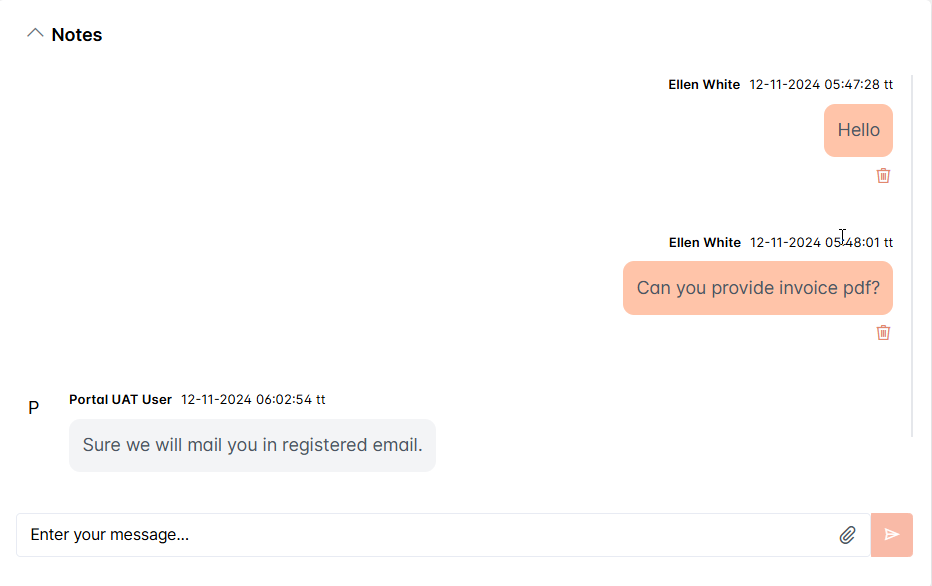
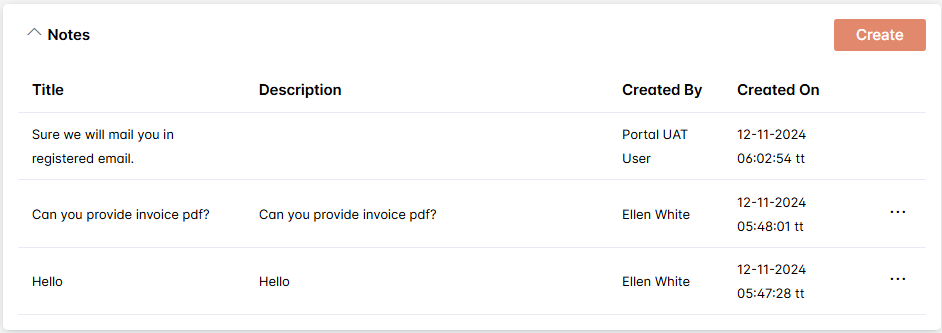
How It Works
- The AI analyzes the full case conversation along with all relevant customer data and case history.
- It then automatically composes a clear and concise case summary that captures the key information.
- Internal notes are filled in automatically, and the ticket is tagged with appropriate metadata for easier categorization and future reference.
This intelligent automation frees agents from the tedious task of manual documentation, saving an average of 5–10 minutes per ticket while ensuring every case note is standardized, comprehensive, and error-free.
Key Features & Benefits
- Consistent, standardized documentation AI-generated notes follow a uniform style and format, eliminating variability and making internal records easier to understand and act upon.
- Reduced human error No more missed details or forgotten updates, every critical piece of information is captured reliably.
- More time for problem-solving Agents can devote more time to directly assisting customers, rather than typing notes.
- Faster onboarding New team members benefit from well-documented, clear case histories that help them learn quickly.
- Improved internal communication Up-to-date, clear notes promote better collaboration across teams and departments.
Real Business Impact: Quantifiable Time & Cost Savings
CRMJetty’s AI-powered case notes drive measurable improvements:
- Save dozens of hours per month across your support team — time that can be reinvested in customer success initiatives.
- Increase ticket resolution speed and enhance customer satisfaction by freeing up agents for more meaningful tasks.
- Reduce support costs by lowering agent workload without the need to hire additional staff.
For example, a mid-sized support team handling 1,000 tickets per month could save 80–160 hours monthly on documentation alone, which is equivalent to 2 to 4 full-time agents’ worth of work.
Why CRMJetty’s AI Solution is Different
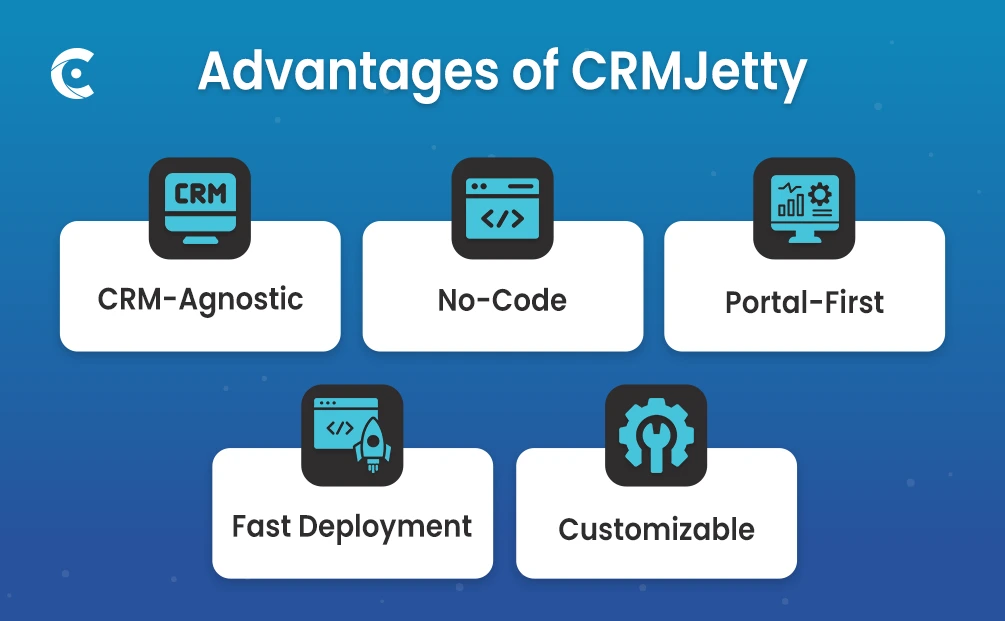
Unlike ecosystem-locked AI tools such as Salesforce Einstein or Zendesk AI, CRMJetty’s case notes automation stands apart because it is:
- CRM-agnostic CRMJetty works with Salesforce, Microsoft Dynamics, and other leading platforms. You don’t have to change your existing systems or be tied to one vendor. This flexibility ensures seamless integration with your current workflows, no matter the CRM environment.
- No-code customizable Our solution is designed for business users, not just IT teams. Anyone can configure workflows, adjust output formats, and tailor the AI’s behavior to fit unique processes without writing a single line of code. That means faster updates and more control in your team’s hands.
- Portal-first Built specifically to enhance self-service portals and internal case management, CRMJetty ensures agents and customers alike benefit from streamlined, automated updates. The result is a more responsive, less manual support experience.
- Faster to deploy and more affordable Skip months of custom development. CRMJetty’s solution delivers quick time-to-value with minimal setup and low overhead, making AI-powered case notes practical and cost-effective for support teams of any size. AI-powered knowledge base integration helps save time.
The 10-Minute Drain You Can’t Afford to Ignore
Every minute spent on manual documentation is a minute not spent helping customers. On average, support agents spend 15% to 20% of their time just writing case notes. For a busy team, that’s hundreds of hours a month lost to repetitive, low-value work.
CRMJetty’s AI-powered case notes automation changes that. It replaces manual effort with smart, consistent, and instant documentation — freeing up your team to do what they do best: solve problems and support customers.
With less time wasted, response times improve, agent morale increases, and customer satisfaction rises. And it’s not just faster — it’s also more accurate, more scalable, and easier to manage than traditional methods.
If your team handles hundreds or thousands of tickets a month, the time savings and productivity gains from automated support case documentation aren’t optional — they’re essential.
Ready to reclaim that lost time? Explore CRMJetty’s AI solution today.
All product and company names are trademarks™, registered® or copyright© trademarks of their respective holders. Use of them does not imply any affiliation with or endorsement by them.