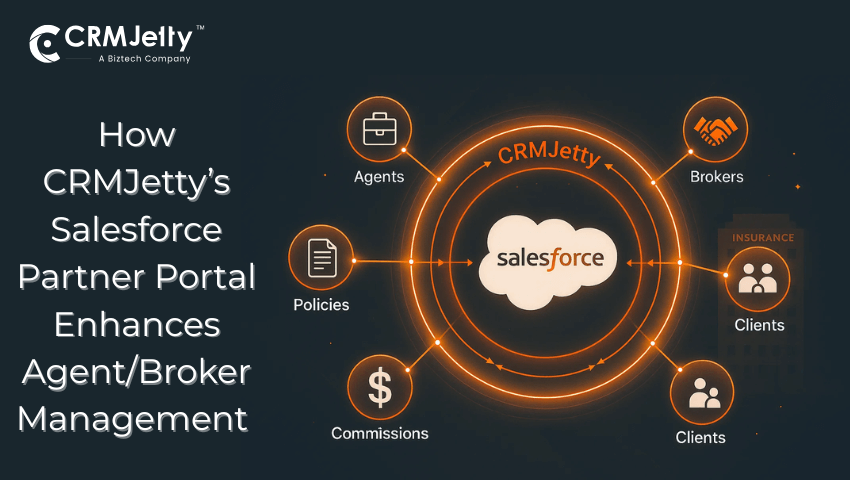In 2023, 75.8 million Americans, or 28.3% of the population, volunteered with nonprofit organizations. This surge is a dual opportunity and challenge: How to involve and keep millions more engaged meaningfully?
Salesforce is the backbone of many non-profit organizations to consolidate fundraising, donor relations, and program tracking. It’s a powerful system. But all too frequently, when it comes to volunteer management, teams are left with manual processes, spreadsheets, and scattered communications. They lack self-service signups, seamless scheduling, and real-time updates.
They lack self‑service signups, seamless scheduling, or real-time updates.
The result? Admin overload, frustrated volunteers, and programs that struggle to scale.
The Hidden Gaps in Volunteer Management—Even with Salesforce
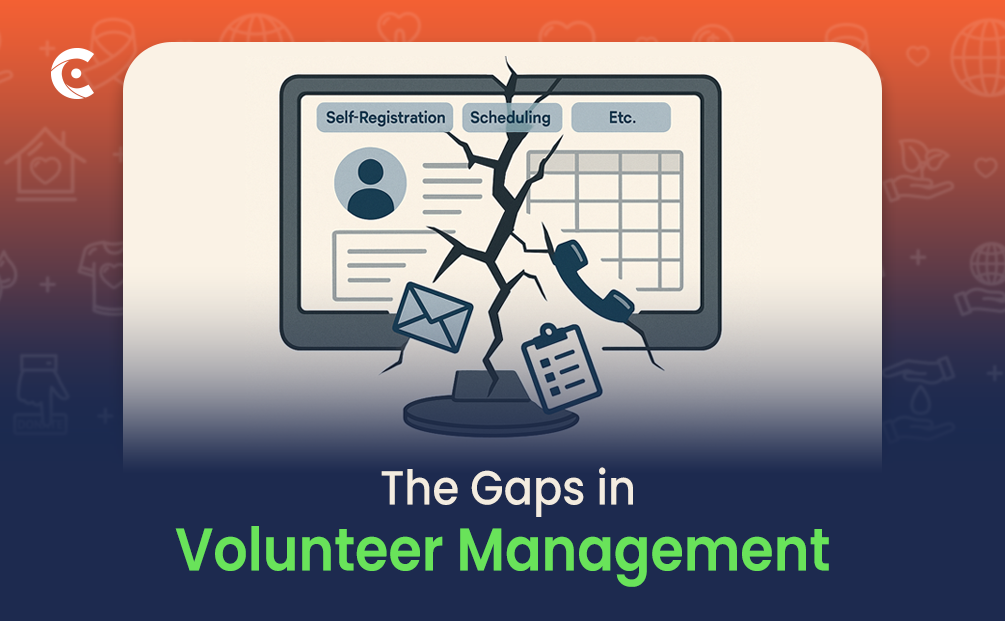
Many nonprofits implement Salesforce, expecting a seamless volunteer management experience. It’s the industry-standard CRM, powerful, flexible, and trusted. But reality sets in quickly. Despite the investment, teams often find themselves manually filling gaps. They are bouncing between spreadsheets, emails, and disconnected tools. Why? Because Salesforce alone doesn’t fully support the volunteer lifecycle.
Here’s where the cracks show:
Volunteers Can Not Self-Register, Edit Profiles or See Schedules
Your staff requires volunteers to email or call to sign up, update their availability, or check when they are scheduled in. A centralized place doesn’t exist where they can see or control all their own information. This dependency on staff for every small change, from availability to shift preference, is outrageous.
- Volunteers drop off due to friction or delays.
- Staff must handle every profile update, shift change, or signup manually.
- Your volunteer management system, even with Salesforce, becomes unsustainable as your program scales.
The consequence:
Staff Waste Hours Inputting Form Data Manually
When volunteers sign up using email forms, PDFs, or over the phone, someone on your team has to retype all that information into Salesforce. This duplication of effort is tedious and prone to errors. For nonprofits that receive dozens or even hundreds of volunteer submissions each month.
- Volunteer coordinators and admin staff spend hours on repetitive data entry.
- Errors fall through the cracks, potentially resulting in scheduling conflicts or noncompliance.
- Relationships are built and donations raised in time that is wasted in the back of the house.
The consequence:
Communication Is Scattered Across Emails and Phone Calls
Lack of a unified platform, instructions, updates, and reminders are communicated through long email threads, phone calls, or even text. There is no central list of who says what to whom and when, and volunteers frequently get left behind.
- Volunteers miss shifts or arrive late due to lack of clarity.
- Staff waste time sending reminders or clarifying instructions.
- Communication errors reduce efficiency and hurt volunteer engagement.
The consequence:
High Licensing Costs Limit Access for Volunteers
Giving every volunteer access to Salesforce requires expensive external licenses. Most nonprofits can’t justify the cost of purchasing Experience Cloud licenses for hundreds or thousands of volunteers. As a result, access is limited to internal staff or select coordinators. This creates an information gap between your organization and the people delivering on-the-ground impact.
- Volunteers can’t view schedules, updates, or documents in real time.
- Teams rely on outdated methods like spreadsheets and bulk emails to communicate.
- Volunteer programs stay small because they can’t scale affordably with Salesforce alone.
The consequence:
Experience Cloud Is Too Complex and Developer-Dependent
Making minor changes in Salesforce Experience Cloud is not simple. Editing forms or modifying workflows requires someone with coding expertise that the business user does not possess. That gets in the way of rapid updates. Teams without in-house developers are left filing tickets or hiring external consultants for every minor request.
- Portal updates are delayed due to reliance on technical resources.
- Changes to forms, layouts, or processes require extra time and cost.
- Non-technical staff can’t react fast when a volunteer needs a shift change.
The consequence:
What You Do Need
Here’s what a modern volunteer engagement solution like CRMJetty’s no-code Salesforce portal should deliver:
A Real-Time Two-Way Volunteer Interaction Experience
Volunteers should be able to
- log in to a secure portal,
- sign up for shifts,
- update their availability,
- submit hours and
- manage their profiles
all without calling or emailing your team. They should also be able to receive messages, view updates, and communicate directly within the Salesforce Volunteer Management portal.
Every action they take should sync instantly with Salesforce. This ensures that the data remains accurate and your staff stays informed in real-time.
A Simplified, Branded, Volunteer-Friendly Interface
Your volunteer portal should reflect your organization’s identity, not Salesforce’s default UI. The experience should be clean, modern, and accessible from any device. No training manuals. No confusing navigation.
Volunteers should feel like they’re engaging with your nonprofit, not navigating a corporate CRM.
An Easy-to-Manage Platform That Doesn’t Require Developers
Your internal team should be able to make updates quickly, without waiting for developers or submitting IT tickets. Your fundraising lead, volunteer coordinator, or admin manager should be able to:
- Edit or add forms
- Update page content
- Adjust user roles and permissions
- Create or tweak workflows
All without writing a single line of code.
That’s what truly scalable volunteer engagement looks like! Easy for staff, intuitive for volunteers, and built to grow with your mission.
CRMJetty Portal: Makes Salesforce Work for Volunteers
Managing volunteers shouldn’t feel like managing a second job. With CRMJetty’s no-code volunteer portal, you can turn your Salesforce instance into a full-service, self-sufficient volunteer engagement platform without relying on developers or overspending on licenses.
What it does…
Self-Service Registration, Onboarding, and Shift Scheduling
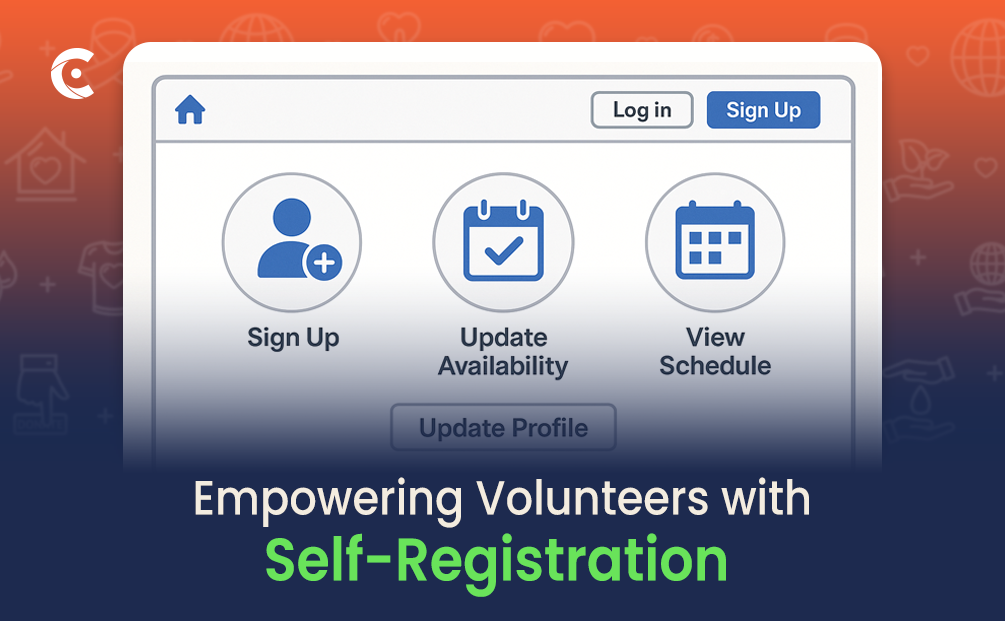
Volunteers no longer need to email your team or fill out offline forms. Instead, they:
- Register themselves through a branded online portal.
- Finish onboarding tasks such as uploading documents, signing digital agreements, or watching training videos.
- Search for and schedule available volunteer shifts (Search by location, interest, or role)
- Decide when they can meet and receive auto reminders on when they need to meet.
The workflow is simplified at each and every stage to help volunteers along the way.
- Saves hours of back and forth in communications.
- Minimizes human errors associated with manual data entry.
- Offers a modern, easy-to-use system for today’s volunteers.
- Makes onboarding and scheduling more consistent and transparent across programs.
- Allows staff to focus on strategy instead of logistics.
Why It Matters:
Volunteer Dashboards, Communication Tools, and Impact Tracking

Each volunteer has a personalized dashboard where they can:
- View upcoming shifts and past participation
- Read announcements or receive messages from staff
- Track their hours, contributions, and overall impact
- Download certificates, completion records, or reports for their own records
The portal also supports in-app notifications and bulk messaging features, giving staff better control over real-time communications.
- Keeps volunteers engaged and informed without chasing updates.
- Reinforces a sense of purpose by showing real-time contribution metrics.
- Reduces missed shifts or miscommunication.
- Makes it easier for volunteers to report their own impact, request letters, or monitor milestones.
- Builds a culture of transparency and recognition within the volunteer community.
Why It Matters:
What This Solves:
“Our volunteers constantly ask for updates.”
“We struggle to keep track of hours and who did what.”
“We want to show our volunteers the difference they’re making, but we don’t have the tools.”
Secure Role-Based Access with Full Salesforce Integration

Every action in the portal directly updates Salesforce in real time.
- Role-based access makes it so that volunteers, coordinators, and staff only see what they’re supposed to.
- You can customize the permissions and visibility down to specific fields and records.
- There are no duplicates and no syncing delays. Get your CRM data straight out of and into the platform.
When a volunteer changes their availability or a manager schedules a shift, that information is instantly updated site-wide.
- Centralizes your data and keeps it clean.
- You maintain Salesforce’s field-level security, validation rules, and sharing settings.
- No need to export/import data between tools.
- Reduces compliance risk by keeping everything inside the existing Salesforce framework.
- Simplifies training and support, since everyone works within a consistent structure.
Why It Matters:
Admin-Friendly Controls
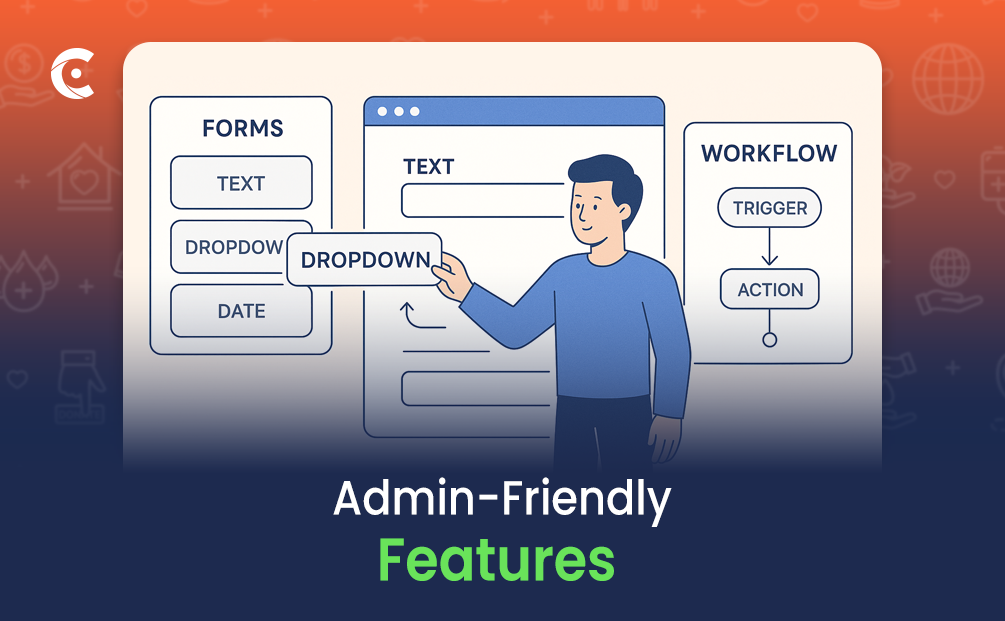
Non-technical staff can:
- Create and modify forms via drag-and-drop
- Customize views and layouts for different user groups
- Update workflows, rules, and logic without writing Apex
- Launch new sign-up pages for events, campaigns, or seasonal programs
- Add or remove portal modules as needed
The platform is designed with usability in mind. Anyone with basic admin skills can take control of the volunteer experience.
- Speeds up preparation for events, campaigns, or special programs
- Eliminates the IT bottleneck and cuts costs
- Empowers program managers and volunteer coordinators to take control
- Increases flexibility for responding to last-minute needs or evolving program goals
Why It Matters:
If your fundraising team wants to add a special holiday volunteering sign-up form, with CRMJetty, they can do it in 10 minutes. No Jira ticket, no dev sprint, no waiting.
Drastically Reduced Licensing Costs

CRMJetty does not require Experience Cloud licenses for each external user. This makes it:
- Far more scalable for nonprofits with large volunteer bases
- Budget-friendly even as your organization grows
- Ideal for programs with fluctuating or seasonal volunteer needs
- Easy to roll out access to hundreds or thousands of users at a time
Instead of worrying about per-user costs, you get predictable pricing and full functionality across your volunteer network.
- Experience Cloud licensing can cost $6 to $15 per external user/month
- That becomes unaffordable when you have hundreds or thousands of volunteers
- CRMJetty provides full portal functionality at a flat, predictable cost
- You can finally offer every volunteer a direct digital experience without blowing your tech budget
Why It Matters:
Conclusion: Don’t Settle for Half the Solution
Moving from offline to digital volunteer management is essential, but stopping at Salesforce is not enough. Salesforce provides robust CRM functionality, but it’s not volunteer-ready from the get-go. Nonprofits require a solution that is seamlessly integrated with Salesforce. Yet it must also be a volunteer- and staff-friendly, scalable and affordable solution.
CRMJetty’s Volunteer Portal unlocks the real potential of your CRM by making it volunteer-facing, intuitive, and easy to manage. CRMJetty ensures that your volunteer program runs smoothly, efficiently, and at scale. It has features like self-service registration, real-time communication, and simplified data management. No more manual processes, communication gaps, and expensive licensing. Give your team the tools they need to focus on what matters most.
Don’t settle for half the solution. Get the full power of your Salesforce investment with CRMJetty today!
All product and company names are trademarks™, registered® or copyright© trademarks of their respective holders. Use of them does not imply any affiliation with or endorsement by them.