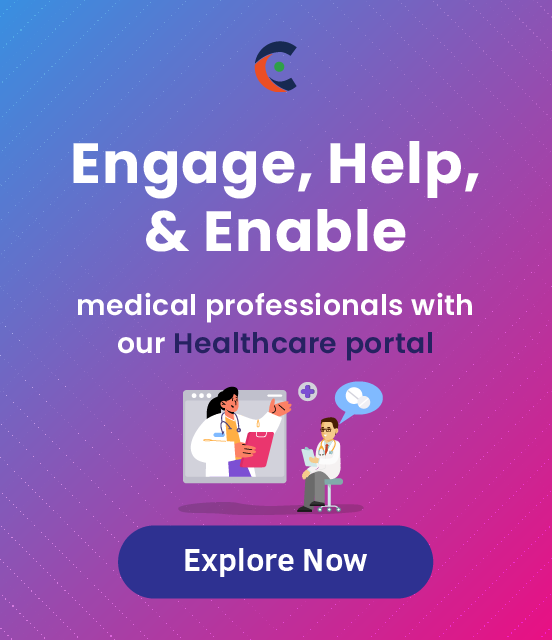One of the industries that already use the portal is healthcare. Healthcare technology is not equal in all regions, but it can be pretty useful at whatever level it is available. For a technology that is not very traditional in the first place, it has evolved pretty fast, and therefore I say; a traditional patient portal is a read-only software for the user, but an advanced one, need not be.
I want to talk about the patient portal that is more interactive and gets its data from wearables. This, of course, happens only when a user permits it.
In order for you to understand why you should opt for a healthcare portal for your hospital or private practice, let’s start at the user level.
Let’s take an average user who does not have any significant health issues and casually wears a fitness tracker or smartwatch of decent quality. We will call them A for ease of understanding and articulation.
User A has a popular smartwatch they bought without knowing all the features or benefits. Unknown to them, it tracks their heart rate, oxygen level, movement, etc. User A has a desk job, and their daily exercise mostly includes walking around the office campus and an occasional walk around their neighborhood or a department store.
Eventually, after a few years of such a lifestyle, they may develop potential minor blood sugar levels or cholesterol. When these are detected, they would have a check-in with a doctor. When asked about their exercise routine, they may fib and say that they get in about 4 days a week of walks. This, of course, is not true. Suppose user A allows the doctor to look at the data collected by their smartwatch. In that case, the doctor will easily see that they average about 5000 steps daily but that their lifestyle includes no active exercise.
While they may or may not be given medication for their issues, the doctor will prescribe walks and minor exercises. If user A continues wearing the smartwatch and consenting to share the data with the doctor, it will facilitate the doctor to give a richer health plan.
User A could easily share their wearable data because the doctor/hospital uses a patient portal which is then integrated into the user’s health app.
Let’s explore what such a patient portal could do for your hospital/medical practice:
Paperwork
When a user signs up, they fill out a regular onboarding form that includes their personal details, contact information, allergies, medication they’re on, past medical procedures, and insurance details. This facilitates the onboarding medical staff to be aware of their current health/medical status. From that point on, if this user is ever consulting said hospital, they need not fill out the basic paperwork; it can simply be fetched via the portal.
Appointment Scheduling
Within the portal, the hospital admin can configure appointment time slots for on-call doctors. Users/patients can easily book an appointment from the portal. Once booked, the patient portal alerts both the user and the doctor about it.
Prescription Renewal
As a regular patient of a hospital with regular medication requirements, the patient portal becomes a streamlined way for a patient to request a prescription renewal. When approved by the doctor, the patient is alerted and can ask a pharmacy to fulfill the prescription.
Sharing Lab/Diagnostic Imaging Results
For an active patient inside the hospital, there are numerous lab and imaging tests taking place, the results of which, when compiled in a portal, are easily accessible by doctors. As they are in one place, you can easily see the changes in a tracked metric. For example, while looking at X-rays of a broken arm on the mend, you can clearly visualize the damage and the extent of the repair.
Bill Payment
Patients can directly pay their dues via the patient portal. They can also submit an insurance claim along with all the required medical reports and paperwork from the portal. Once approved, the bill is paid within the portal.
Detailed Visualization
While the above features are mainly logistical, being able to visualize a patient’s health history in one place during a consult can facilitate richer conversations. For example, a doctor can see the changes in their heart rate, as well as their exercise, and therefore can draw a conclusion as to what has prompted a change in their heart rate. Such a visual representation of health metrics also helps a patient understand the changes in their body better.
For a hospital to use the patient portal, they need to have one with the following features:
Role-Based Access
The medical industry prices data confidentiality, so who has what access is of the utmost importance. A patient’s medical data is only accessible by their doctor. If that doctor requires another doctor’s consult, they can give limited access via the portal. The admin staff may have access to their contact details.
Streamlined User Management
For a hospital, there are various users: admin staff, nursing staff, doctors, in-hospital pharmacists, patients, medical vendors, lab techs, etc. It is crucial that each user be able to access the data that they need to perform their functions.
Advanced Field Level Configuration
While configuring the patient portal, one can ensure to put clear field labels and tooltips to ensure the most accurate input. You can also configure the fields to be mandatory, read-only, and searchable.
Custom Dashboard
Each user gets to customize their own dashboard in the patient portal. So a patient can set it up to see their active medication, upcoming appointments, etc.; a doctor can set it up to see their daily appointment and surgical schedules; a lab tech can see a pending lab report to analyze; an admin staff member can see current staff availability, on-call doctors, room availability and so on.
Page Level Access Permission
Similar to role-based access, this feature you can configure the permissions and access for different pages. The surgical schedule can only be accessible by doctors and nurses who are assigned surgeries. The relevant people can only view the medical equipment details; should they require additional equipment, they can submit a request for it.
Flexible Third-Party Integration
The patient portal alone may not be sufficient sometimes. Or rather, it can benefit from additional sources. Being able to integrate third-party apps and tools allows you to get an even more wholesome view of a situation. Circling back to our original example of user A, a patient’s health app can submit data easily to their user account and, therefore, provide more detailed information on their health collected in their natural environment.
Concluding Remarks
We have over 8 years of experience building portals with all the features mentioned above. Our Salesforce Customer Portal – can be customized as an ideal patient portal. We can help if you require any additional features or even if you wish to customize our product to your hospital’s theme and workflow. Get a demo of our product to better understand how it may match your needs, and our experts can help you with the rest.
All product and company names are trademarks™, registered® or copyright© trademarks of their respective holders. Use of them does not imply any affiliation with or endorsement by them.