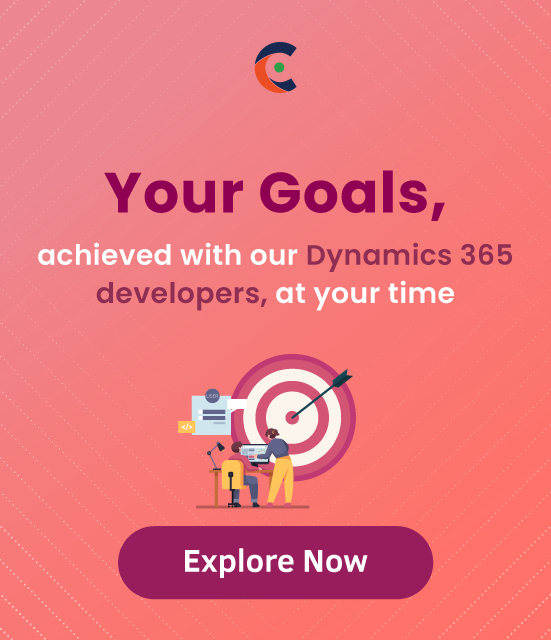In the Dynamics 365 Customer Engagement module, you can add users to your organization one at a time or add multiple users at the same time by using the Add Users wizard.
Add User
Step 1: Select Settings on the navigation bar.
Step 2: Select Advanced Find.
Step 3: Go to Settings > Security.
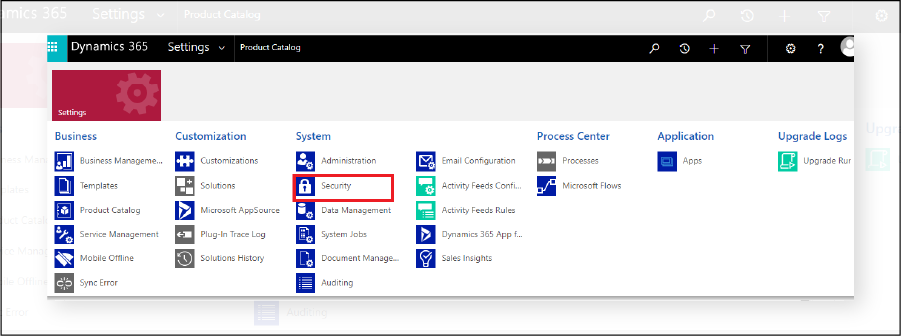
Step 4: On the toolbar, choose New.
Step 5: On the New User page, in the Account Information section, specify the User Name for the user.
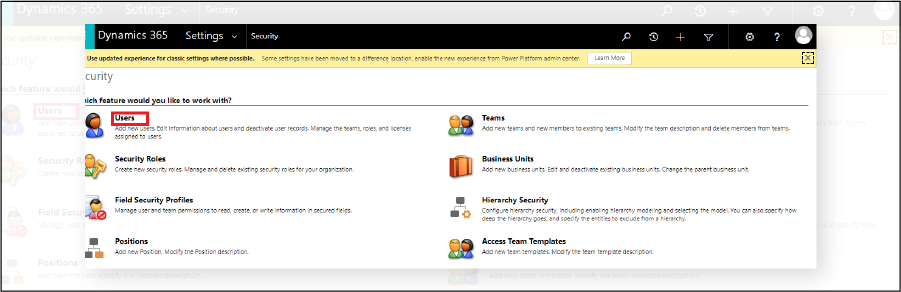
Step 6: In the User Information section, specify the Full Name of the user.
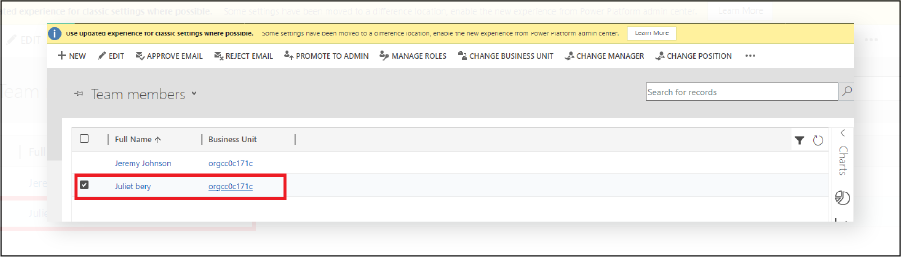
Assign Security Role to User
After you create users, you must assign security roles for them to use Customer Engagement (on-premises). Even if a user is a member of a team with its own security privileges, the user won’t be able to see some data and may experience other problems when trying to use the system.
Step 1: Go to Settings > Security.
Step 2: Choose User.
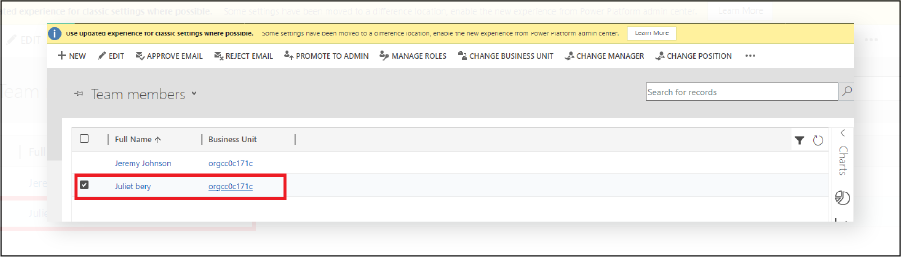
Step 3: In the list, select the user or users to whom you want to assign a security role.
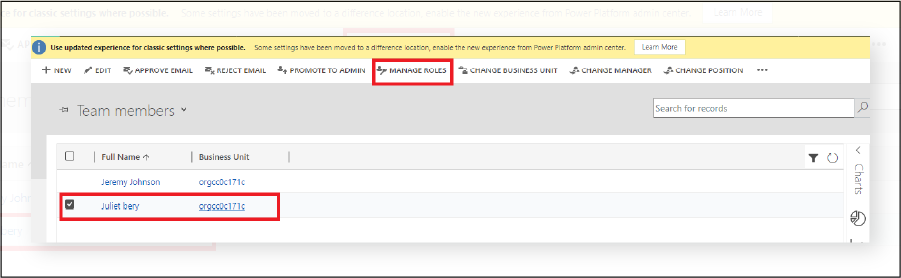
Step 4: Choose More Commands (…) > Manage Roles.
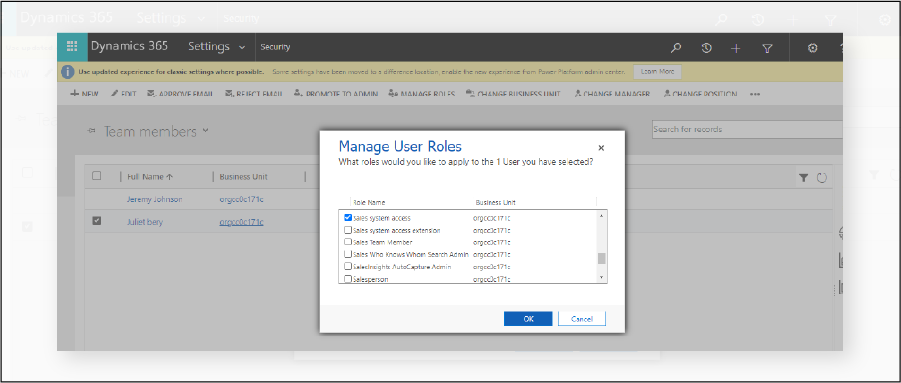
Only the security roles available for that user’s business unit are displayed.
Step 5: In the Manage User Roles dialog box, select the security role or roles you want for the user or users and then choose OK.
Enable User
Step 1: Go to Settings > Security.
Step 2: Select Users.
Step 3: Select the down arrow next to Enabled Users, and then choose Disabled Users.
Step 4: Select the checkmark next to the user you want to enable, and on the Actions toolbar, select Enable.
Step 5: In the Confirm User Activation message, select Activate.
All product and company names are trademarks™, registered® or copyright© trademarks of their respective holders. Use of them does not imply any affiliation with or endorsement by them.